To start using your electronic invoicing service you have to follow a simple configuration procedure:
- Log-in to your customer area
- Click "Electronic Invoicing" in the left-bar menu and then "Manage"
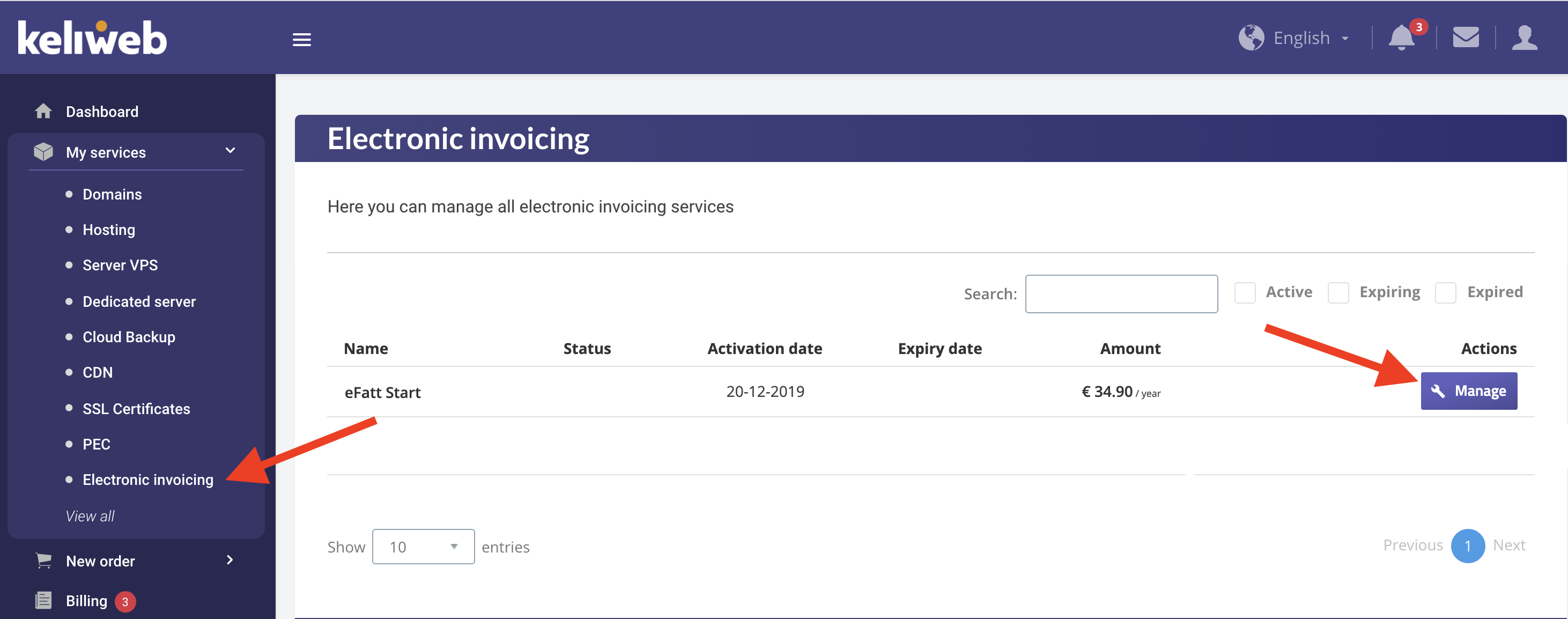
- Fill the required fields to configure your service
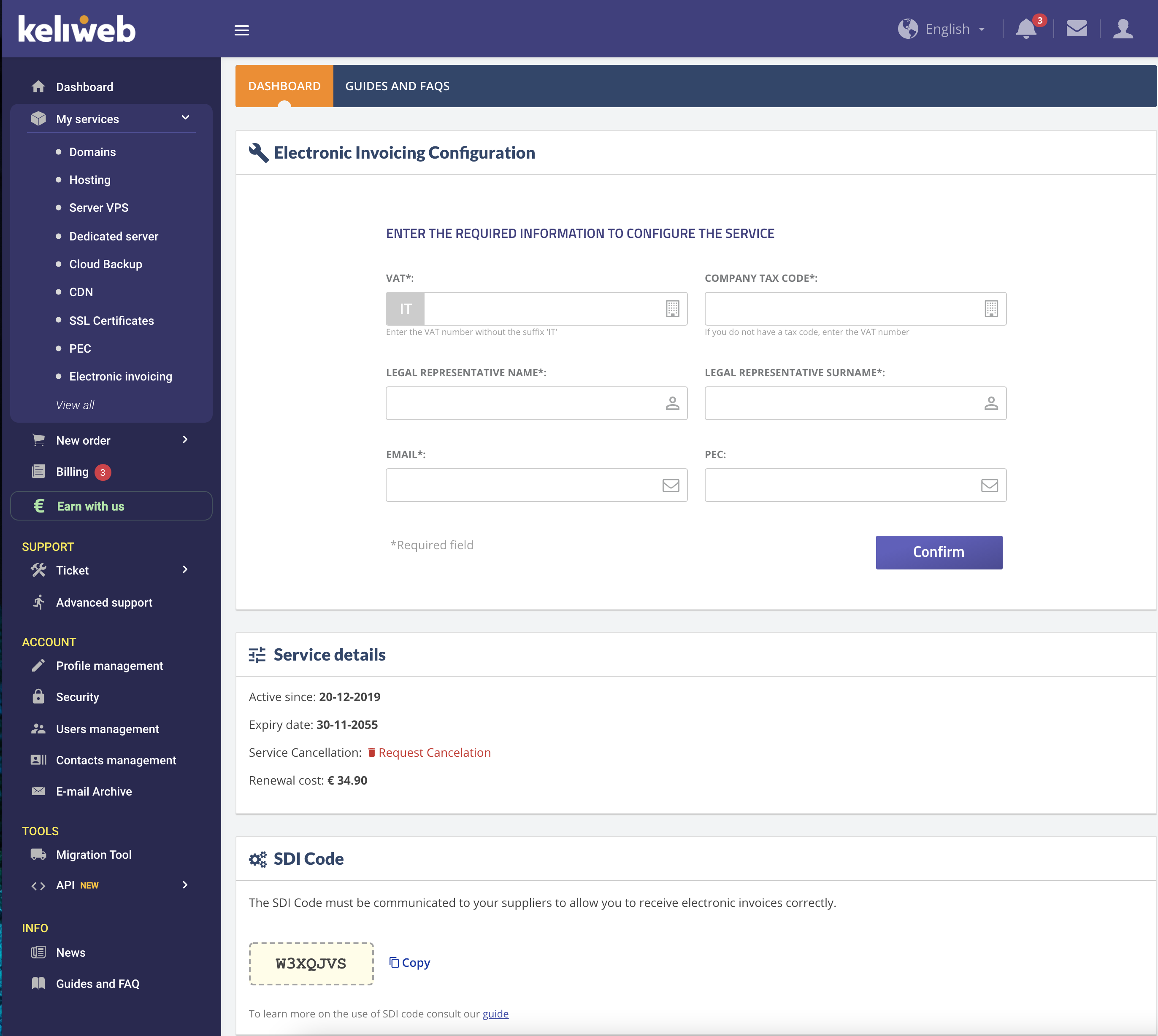
- Click Confirm to end
Now you can check the whole status of your service straightly from your personal dashboard. Here you can check your disk space, get your SDI code, buy additional space or upgrade to a higher plan at any time and in full autonomy.




