If you use cPanel follow this procedure to install the Acronis Backup Agent for Linux after purchasing your order:
- Click on the link received after purchasing your order
- Find the file “install_acronis_cpanel.sh”
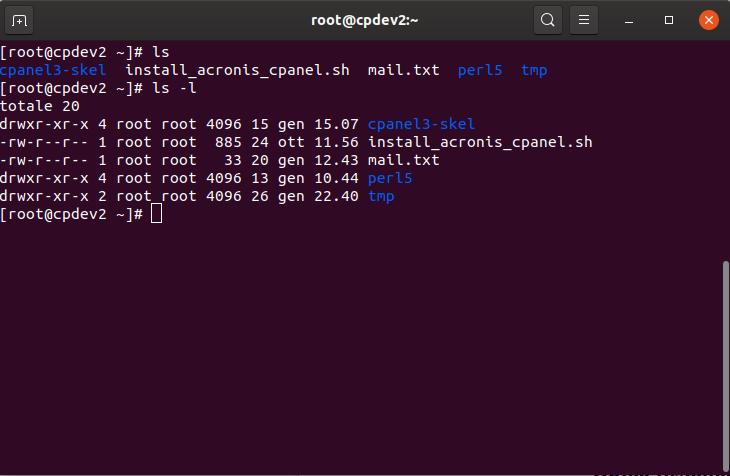
- Provide the execution permissions with the command:
#chmod +x install_acronis_cpanel.sh - Start the installation with the command:
#./install_acronis_cpanel.sh - Launch the update of packages, to allow the system to update eventual libraries required by Acronis, with the command:
#yum update - Login to WHM
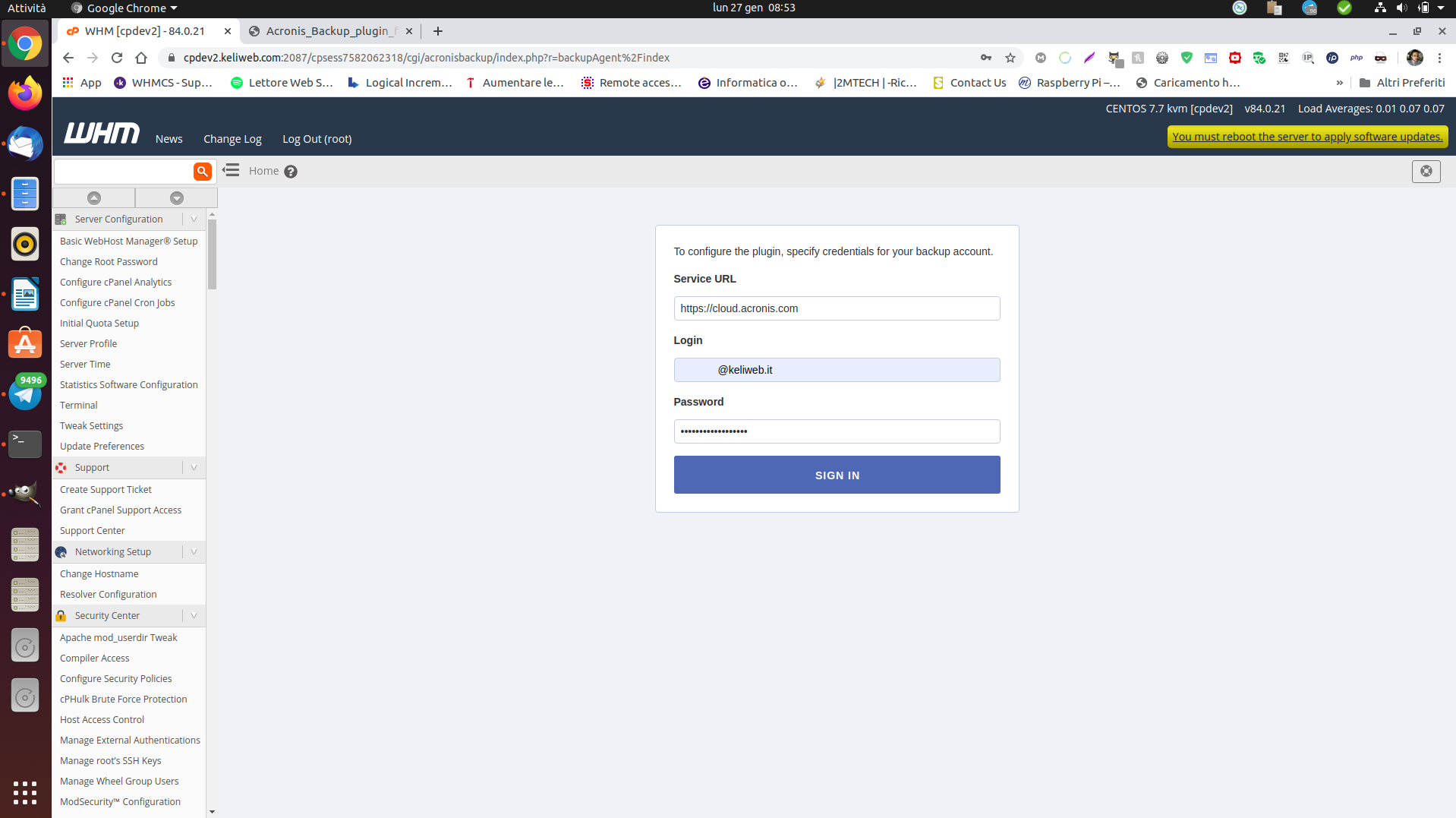
- In the "Plugin" section, select "Acronis" and type the registration data
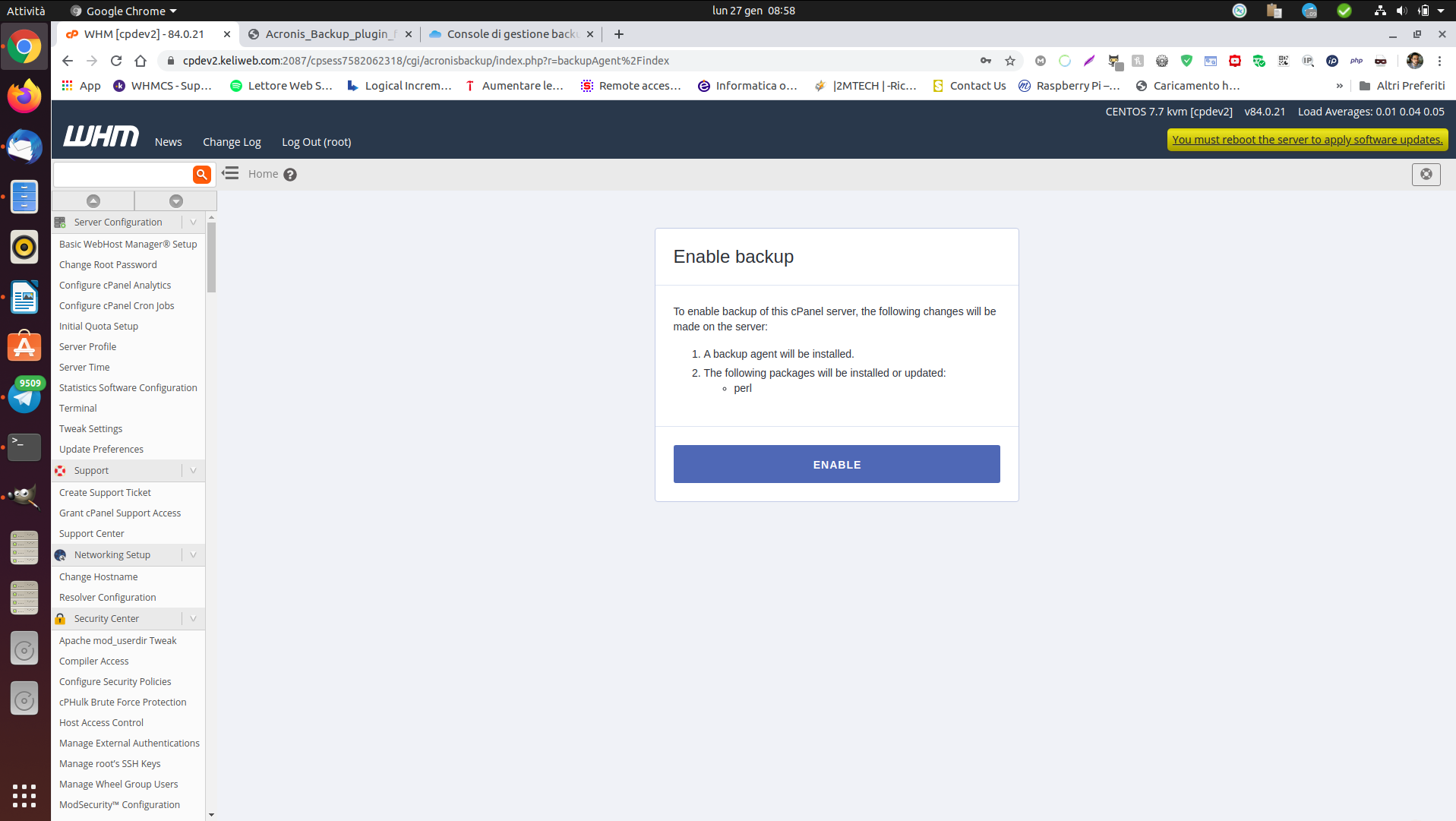
- Confirm the registration of your machine clicking on "Enable"
- Wait for the process of installation and configuration to end
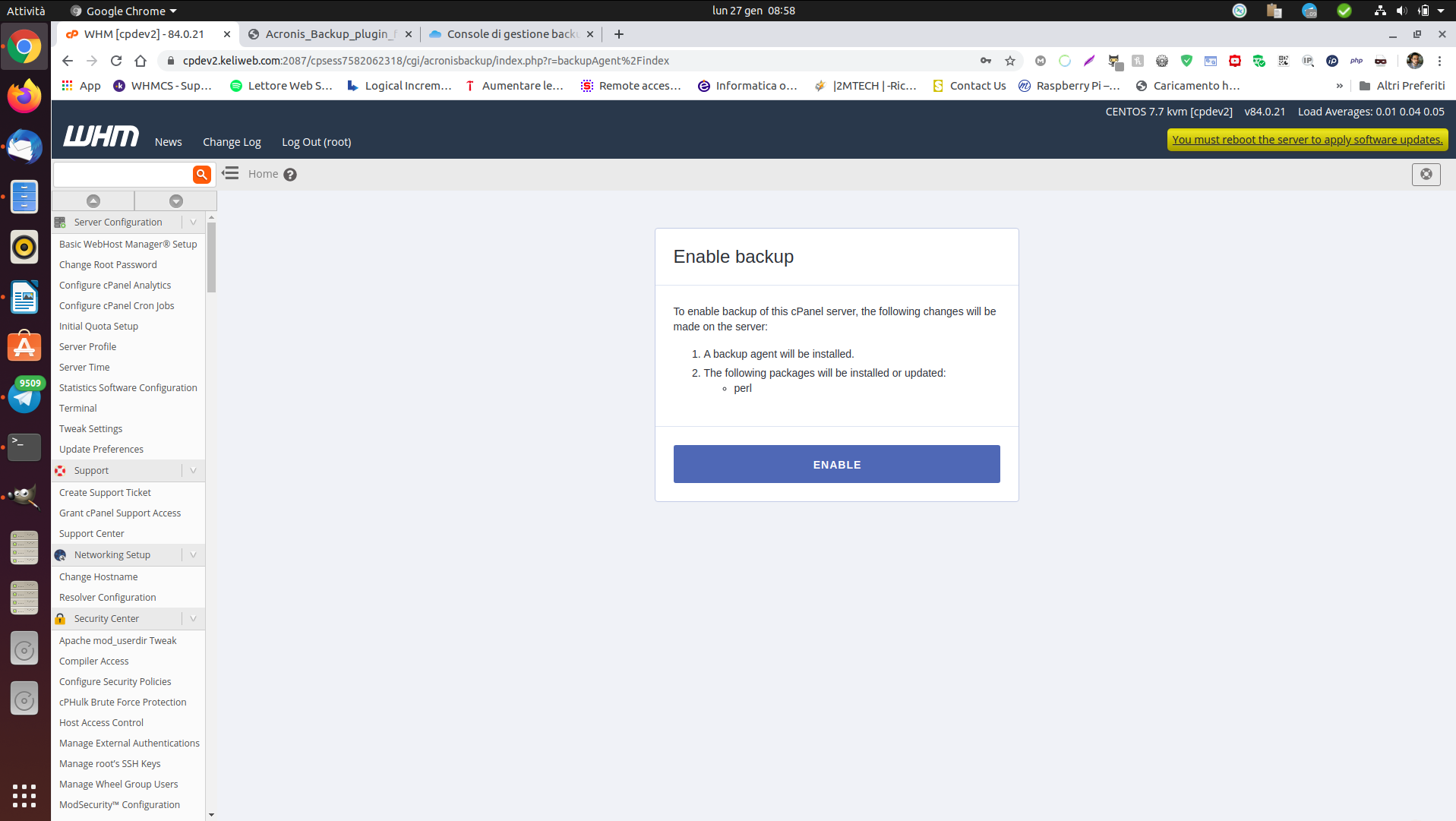
- Click on "Done" to end the installation procedure. You'll automatically see Acronis dashboard with the current backup plan.
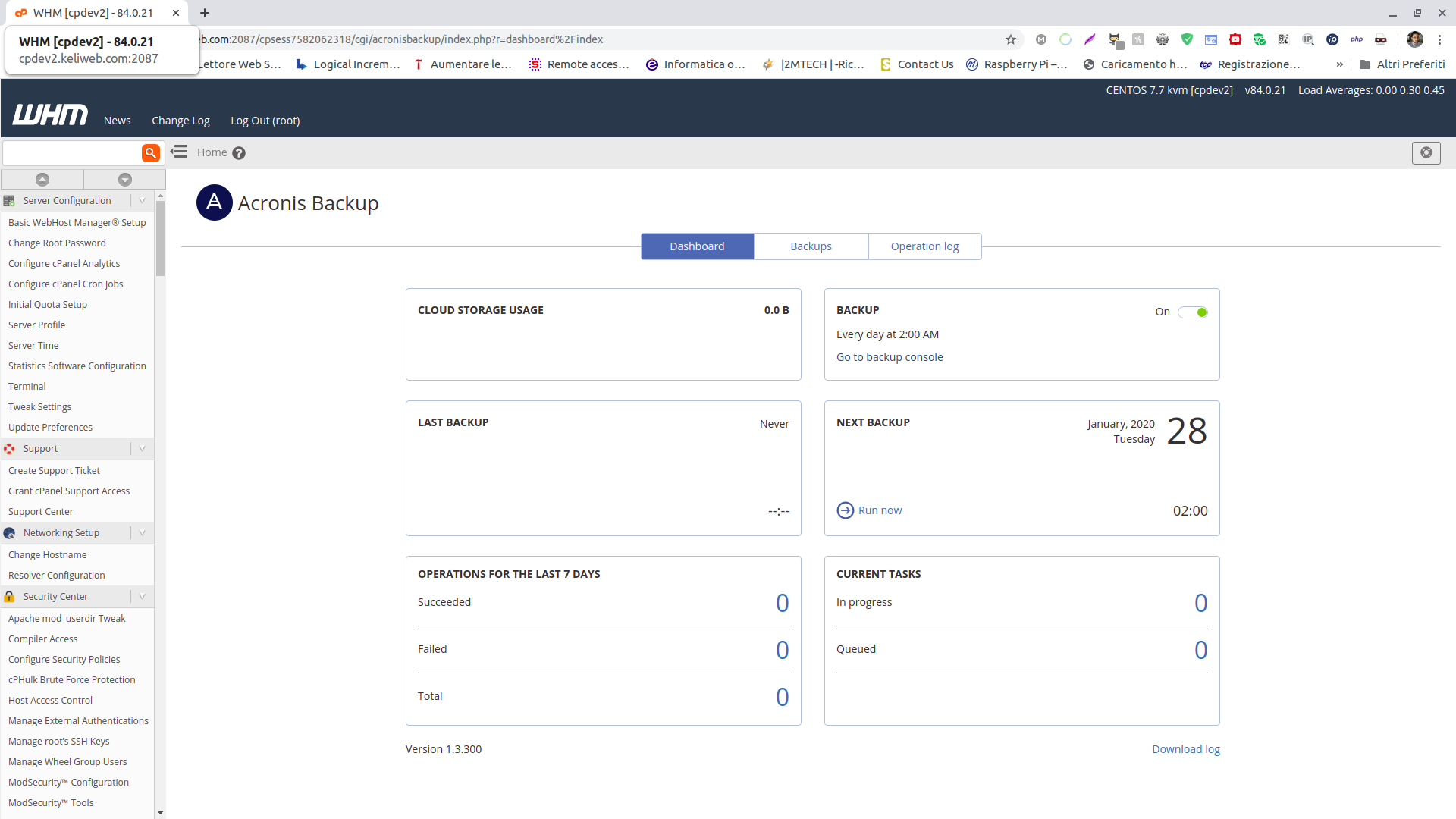
In the "Backup" section check the next backup date. Clicking on "Go to backup console", you'll be redirected to Acronis web console where you can manage all backups and related schedule.




