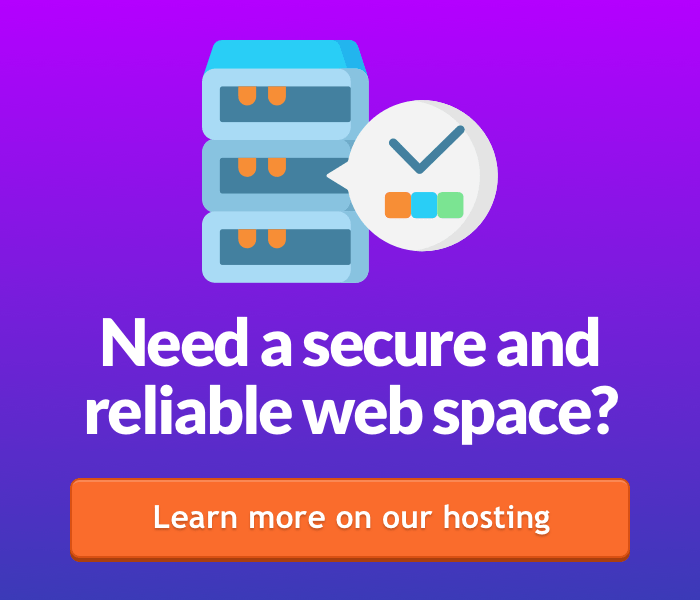On Unix like systems the whois command is already available from command line. This can be useful if you often run domain whois from your PC.
You can install it on Windows OS following a few steps:
- Download the software from this website: Whois Download;
- Extract the archive and copy its content in the system's directory to make it available: C:\Windows\System32;
- Open a command prompt and type: whois.exe [-v] domainname [whois.server]. The parameters between square brackets are optional.