To configure an e-mail account on Mozilla Thunderbird follow this simple procedure:
- Open the program e click "Tools" and then "Account Settings"
- Click "Add Account"
- Flag the "E-mail account" item and click"Continue"
- Enter your name, email address and password. Then click "Continue"
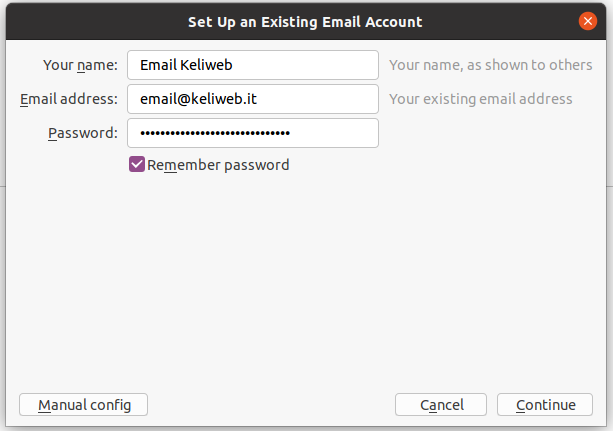
- Select the type of protocol you want to use for your e-mails management, POP3 or IMAP. As incoming mail server enter mail.yourdomain.com and for the outgoing mail server mail.yourdomain.com. Replace yourdomain.com with your domain name.
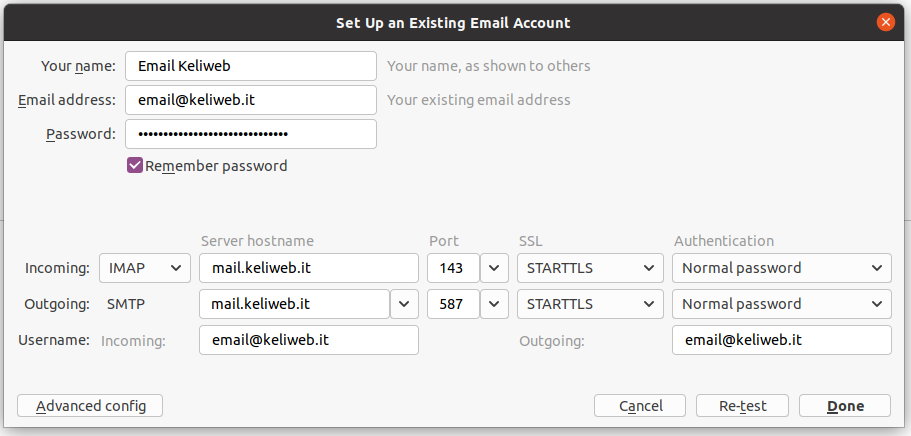
- Enter all data in the required fields
- Click "Done" to complete the configuration procedure.




