If you already have a domain but you need to buy a hosting plan you have to follow a few steps. First, visit Keliweb website and select, on the menu, the tab "Hosting".
Choose the best plan for your needs. You will be redirected to the dedicated area where you can buy the hosting plan only or to add/register a domain too. In your specific case, select the icon "You just have to buy a hosting plan".
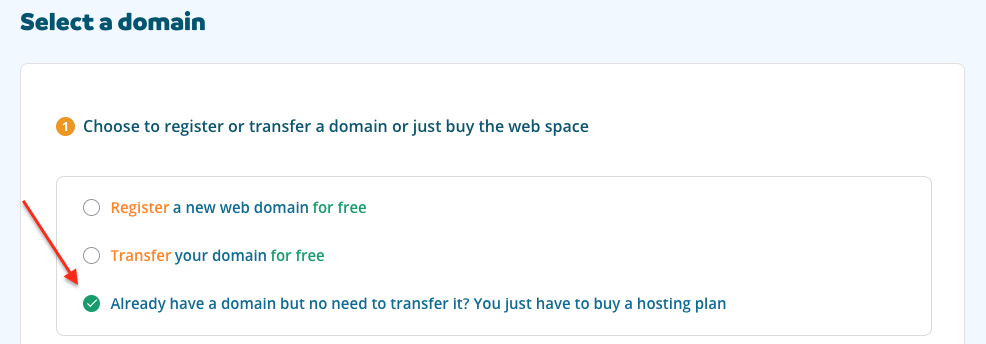
As you put a flag on the icon, you will be required to enter the domain name to combine with the hosting plan. You have the possibility to validate or change your order and to add several features to your plan, customizing it as you wish.
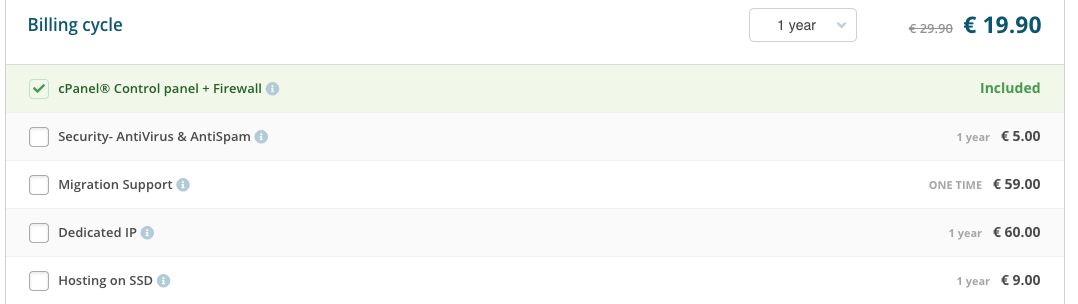
Then continue by clicking "Go to Cart". The following page will display the subtotal and total of your purchase. After checking all the information, complete the operation by clicking "Purchase your order". Here, enter your invoicing data such as name, surname, city, etc.
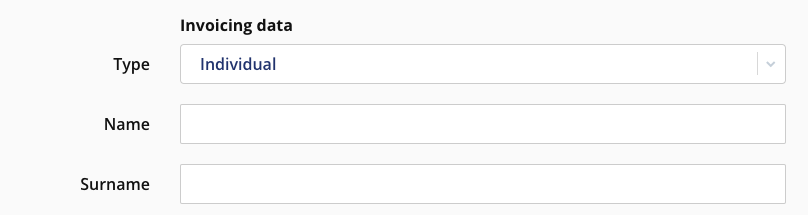
Fill in all the required fields and choose your method of payment. Orders are automatically processed as we receive your payment. You will receive an e-mail containing all hosting access data so that you can use instantly your hosting plan.




