Keliweb provides you with an automatic tool to sync IMAP mailboxes easily, from server-to- server. The migration tool allows you to bypass your email client.
WARNING
The BETA version software may not guarantee a full functioning. Keliweb cannot be held responsible for any malfunctioning such as loss of data, corruption of files or databases or any other disservice. In case of disservices you can contact our support via ticket system but we cannot guarantee the resolution of the problem according to the regular support timing.
To use this tool log-in to your customer area and in the Menu on the left select Migration tool. Then select Mailbox transfer.
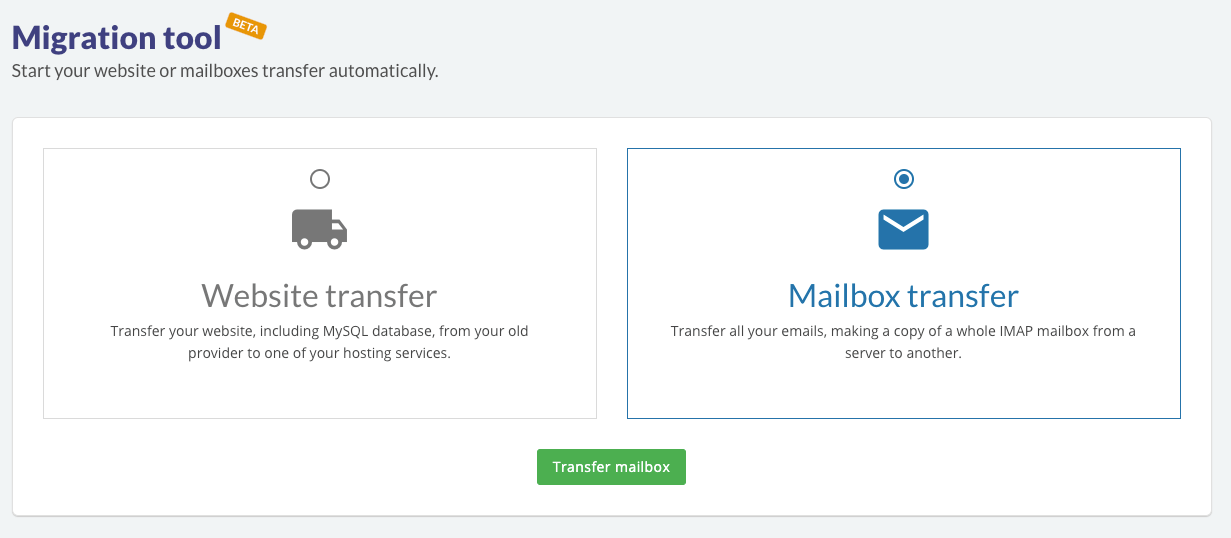
Fill in all the required fields in both in the Mailbox to be migrated and Destination mailbox windows. First, enter the data of the mailbox to be migrated and then the data of the destination mailbox such as email address, password, IMAP server and any sub-folder. then click on Continue and wait for the procedure to be completed.
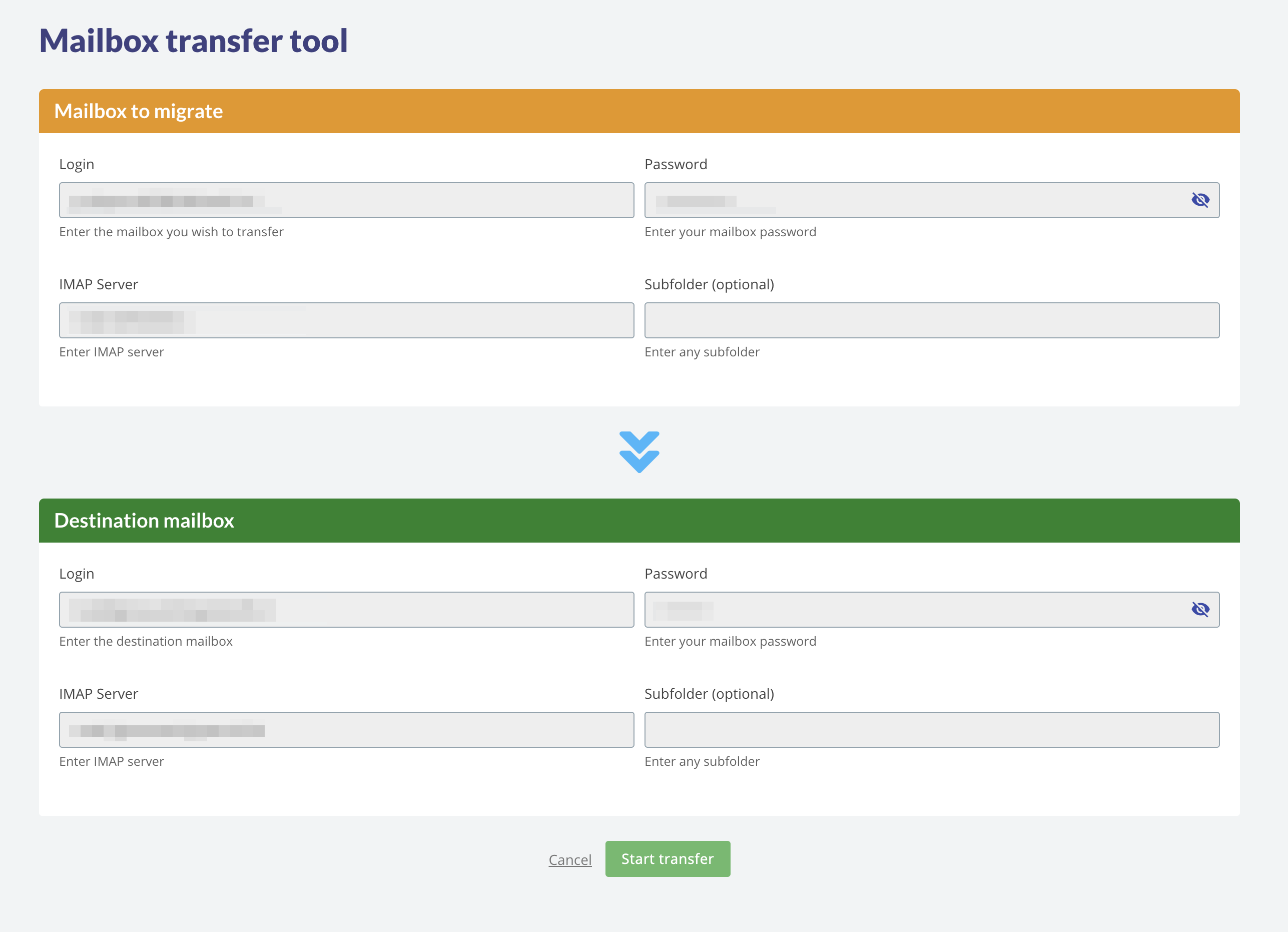
If all the parameters are correct and the system connects to both mailboxes, click on "Continue".
Being a type of transfer that uses the IMAP protocol, all folders (outgoing mail, drafts, trash, etc.) will be copied entirely to the destination mailbox. The transfer process has a variable duration depending on the quantity and size of the messages to be transferred. We also remind you that the system is designed to synchronize only the contents of one box managed by IMAP servers at a time. It is possible to indicate an IP address as IMAP server if the domain has been recently registered or is being transferred.




