A default e-mail account "captures" all the e-mails with an invalid or inexistent address received by a domain. Log-in to your cPanel control panel and set several configurations in your default address, clicking on "Default address", in the "Email" section.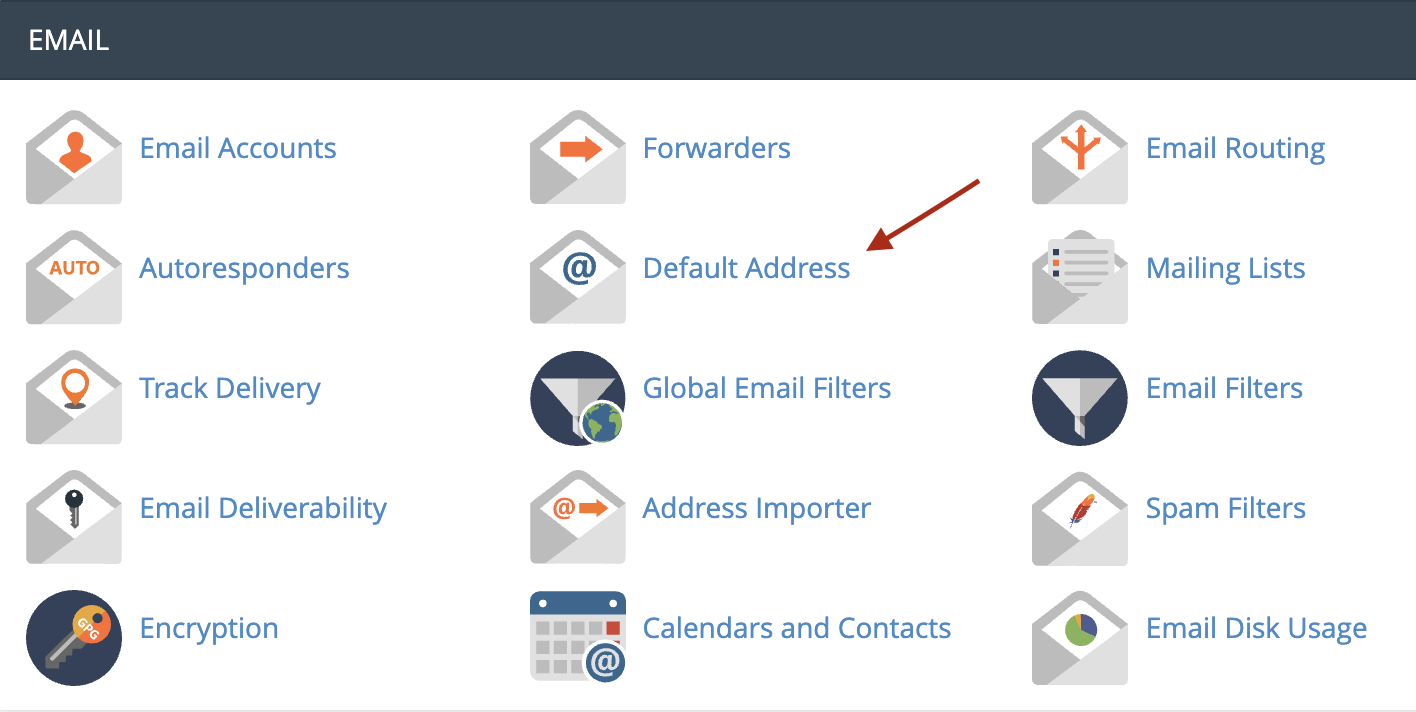
You can choose to discard an e-mail while the server processes it by SMTP time with an error message (typing the failure message seen by sender) or to forward all the emails received by an inexistent account to another e-mail address.
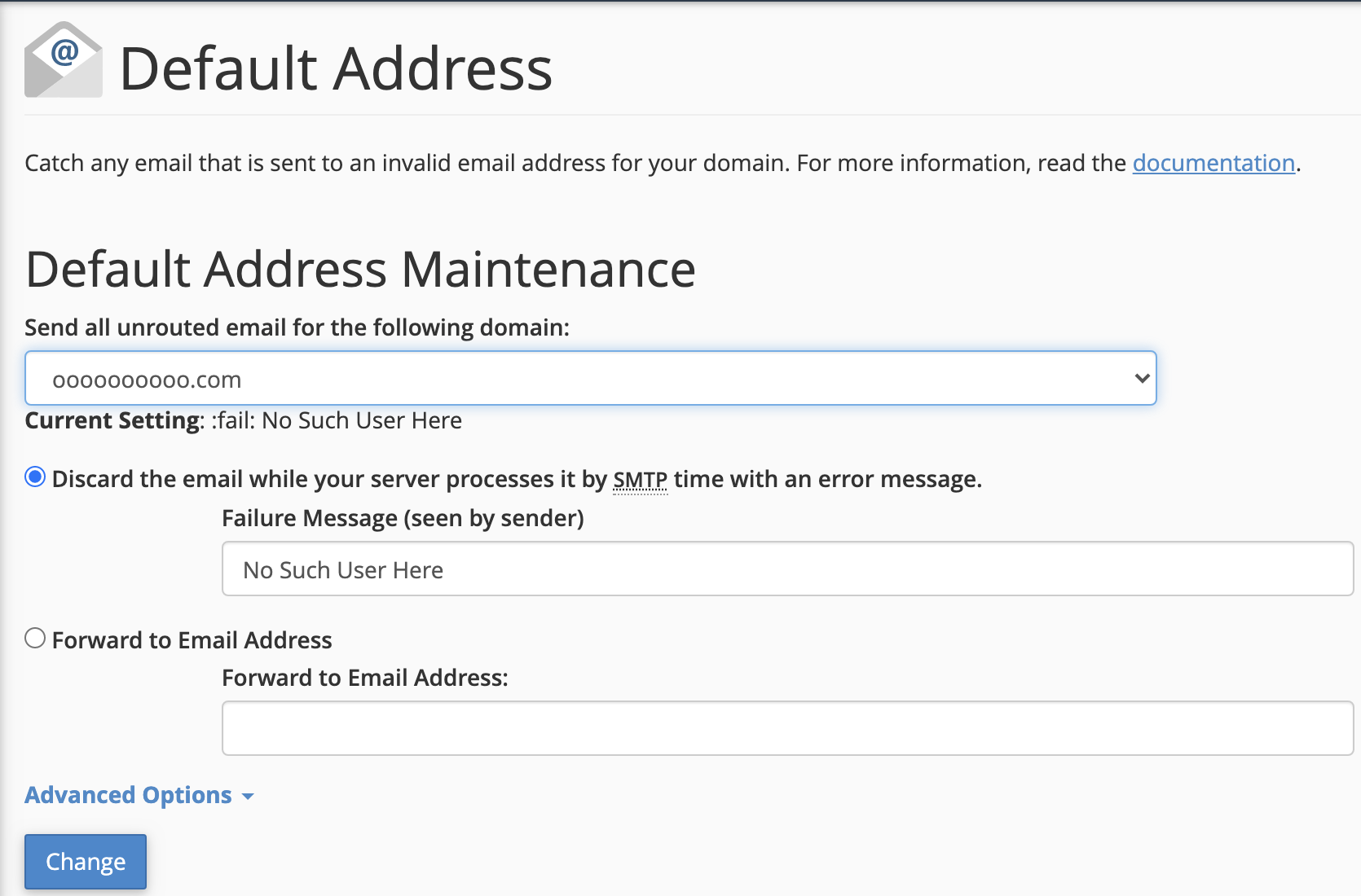
Clicking on "Advanced options", you can choose to forward all messages to your system account or to pipe to a program. In this case enter a path relative to your home directory, in the field below.
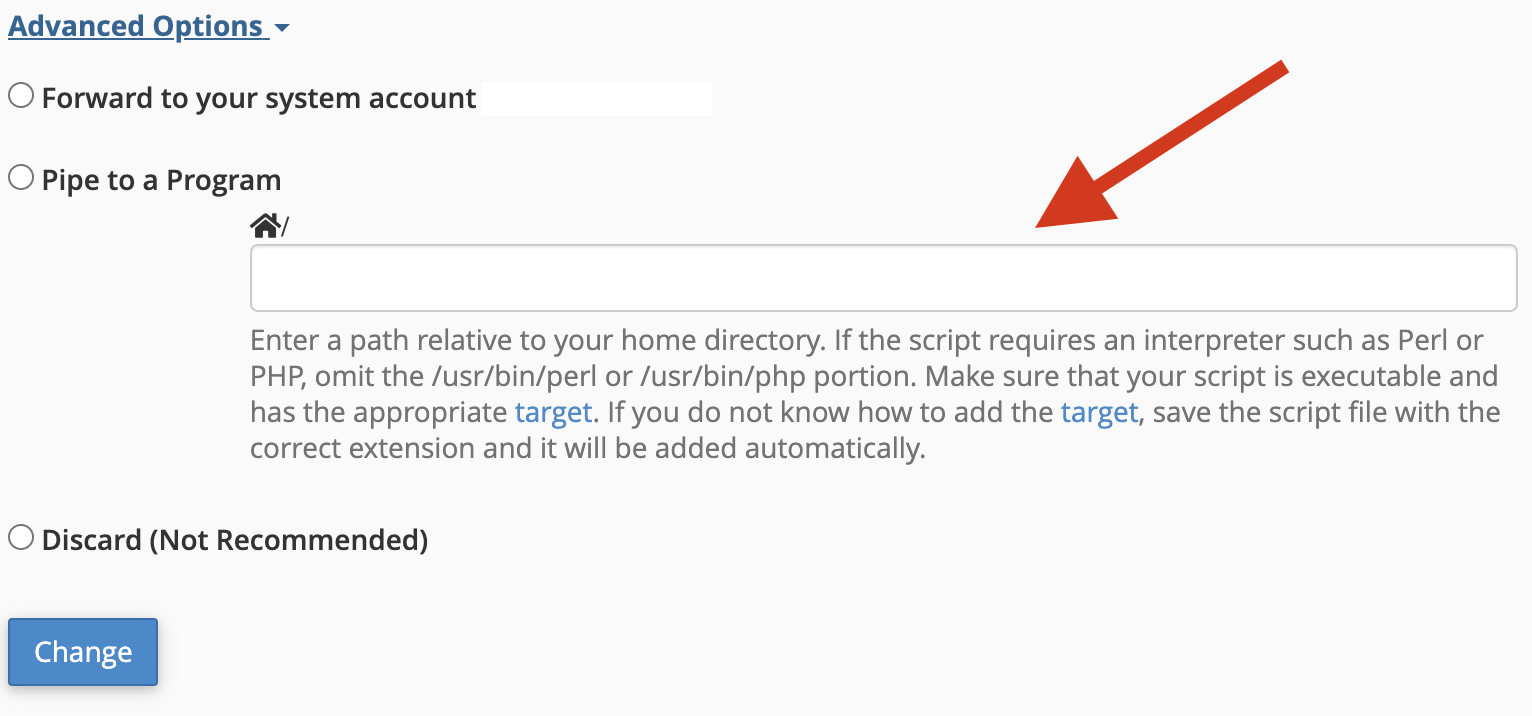
If the script requires an interpreter such as Perl or PHP, omit the /usr/bin/perl or /usr/bin/php portion. Make sure that your script is executable and has the appropriate Hashbang. If you do not know how to add the Hashbang, save the script file with the correct extension and it will be added automatically.




