If you buy a Cloud hosting plan or a multidomain option on your hosting plan, you can add and manage several domains with one cPanel control panel.
If you need to add additional domains to the main one follow these few steps:
- Log-in to your cPanel control panel
- In the "Domains" section, click on "Additional domains"
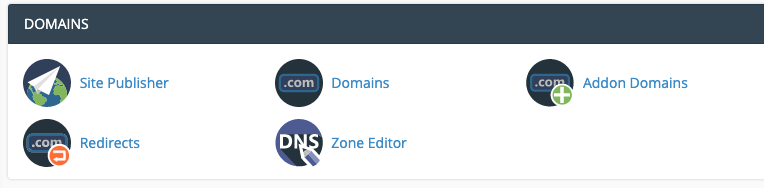
- Fill in the required fields:
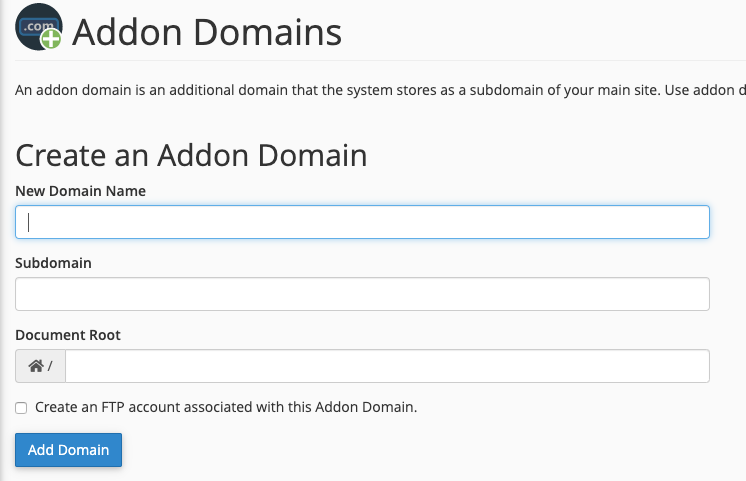
Domain name: additional domain name without "www"
Subdomain: suggested by the system
Document Root: domain's main folder
The last two fields are filled in by the system but you will be able to change them before saving. You can also create a FTP account for the additional domain, putting a flag on "Create an FTP account associated with this Addon Domain" - Click on "Add Domain"
- Update the domain's Nameservers to make them point correctly to the server. The additional domain and the main domain have the same Nameservers. You can find them inside the hosting activation e-mail.
cPanel also gives you the possibility to add Aliases to your domain. A domain alias allows you to have several domains pointing to the same website, sharing its contents and control panel.
To proceed with the operation click, in the "Domains" dedicated section, on "Aliases" and you will be redirected in the dedicated section where you can add or remove any eventual alias you previously created.




