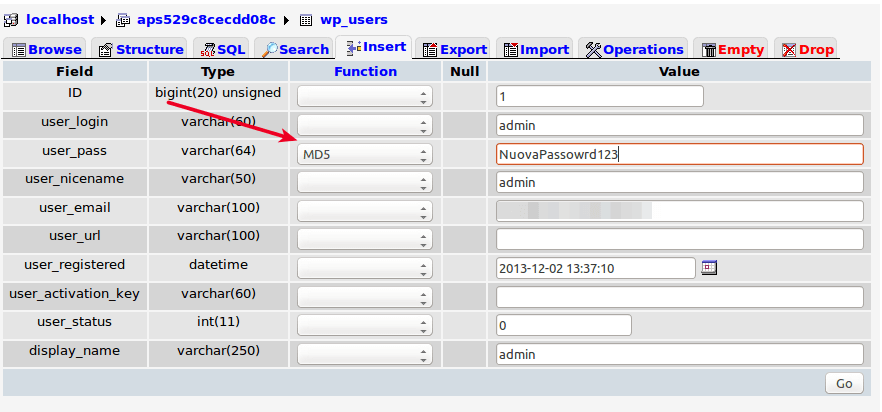To change your WordPress password you can send a request via e-mail or, if the function is not available, access to your WordPress database to make the operation manually.
To access use PHPMyAdmin and look for the "wp_users" table, where you can find all users' data. Select the user who wants to change his password and click on "Change", as you can see in the image below.
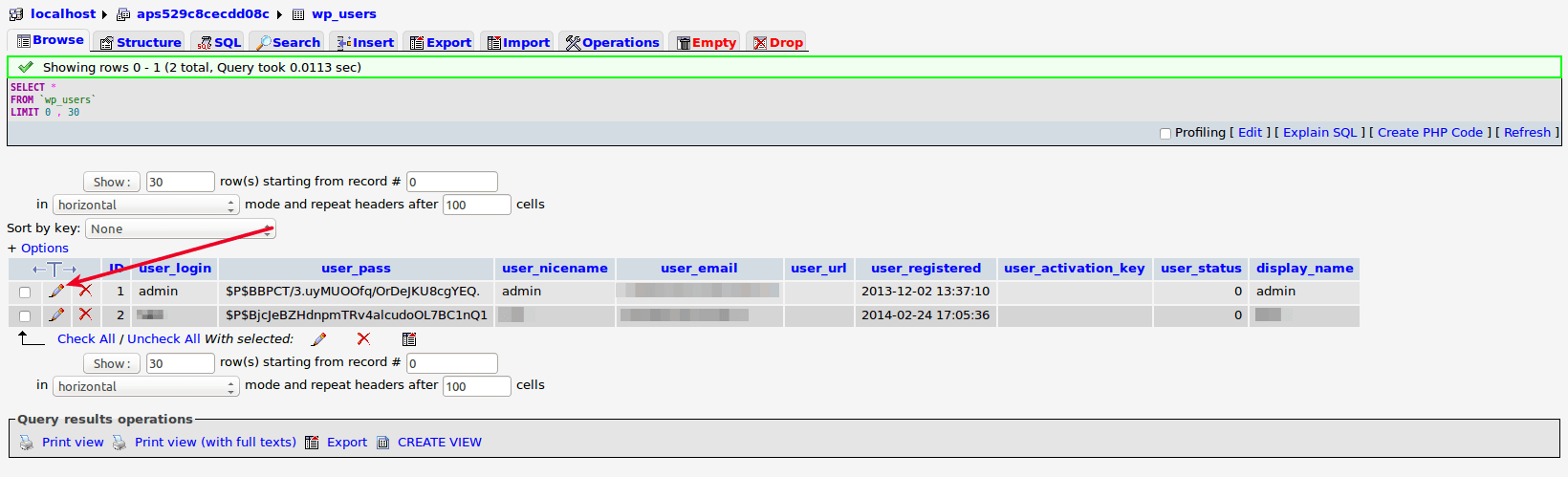
You need to modify the field "user_pass" manually by typing your new password, selecting the "MD5" function to save the encrypted password inside the database: if you skip this operation the password will not work correctly. To end the operation click on "Go".
Now you're able to log-in to your CMS using your new password.