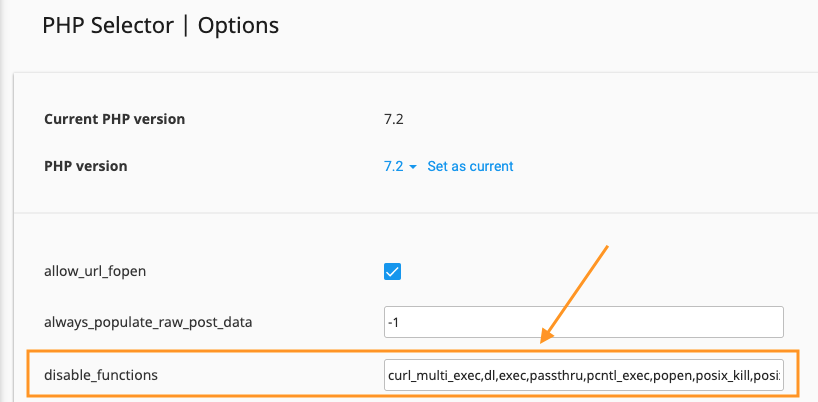If you choose an advanced hosting plan, Keliweb provides you with a very useful professional tool for webmasters. This tool, part of Linux Cloud instruments, offers you the possibility to customize your account's PHP configuration.
To view this functionality, you have to log-in to your cPanel control panel and, in the "Software" section, click on the icon "Select PHP Version".
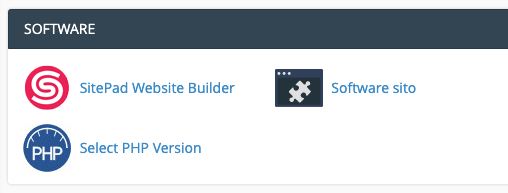
There you will find a standard default configuration for all plans.
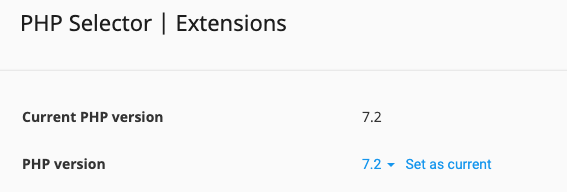
To unlock the advanced interface which allows you to customize the configuration, you will have to select a PHP version that is different from the native one. We suggest you to set the PHP 5.4 version and click on "Set as current".
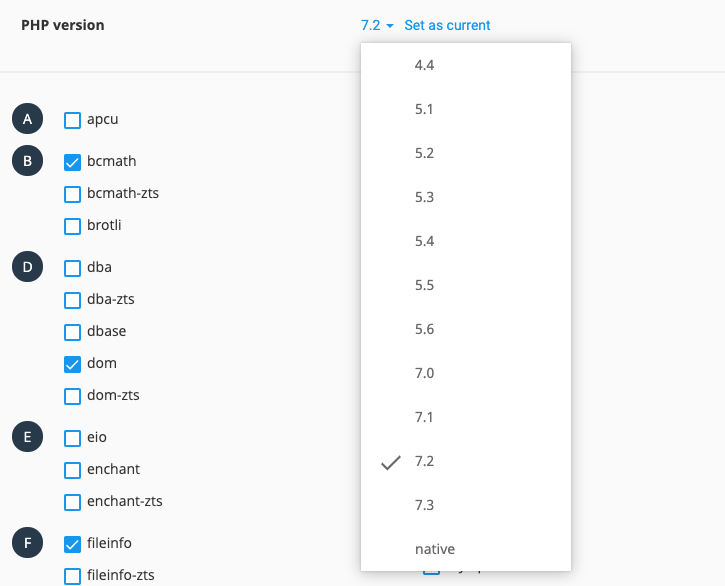
After this operation, you will see the menu where you can enable or disable all PHP extensions. To complete the process click on "Save".
By clicking on "Switch to PHP Options" you will find a panel where to change several PHP variables.
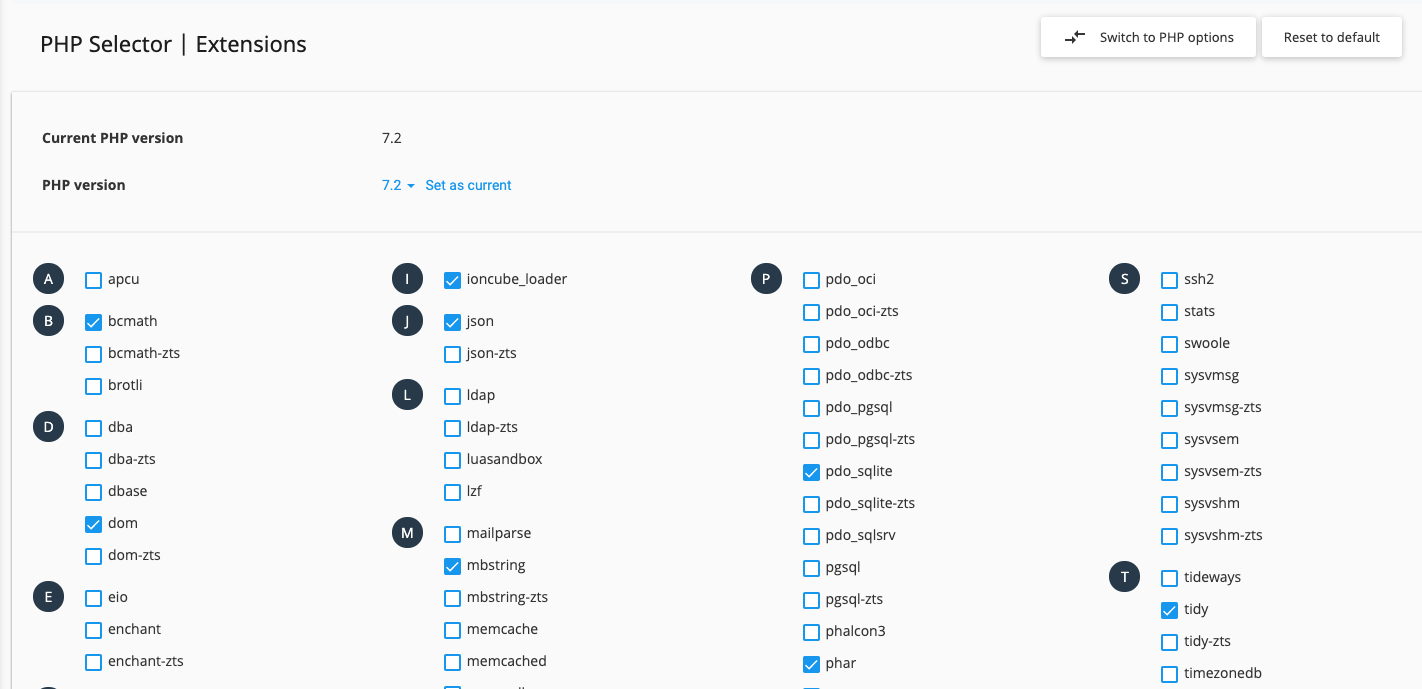
The panel can be extremely useful, for example, to improve the max_input_vars required for Prestashop translations. Once you change the value for each variable, complete the operation by clicking on "Save".
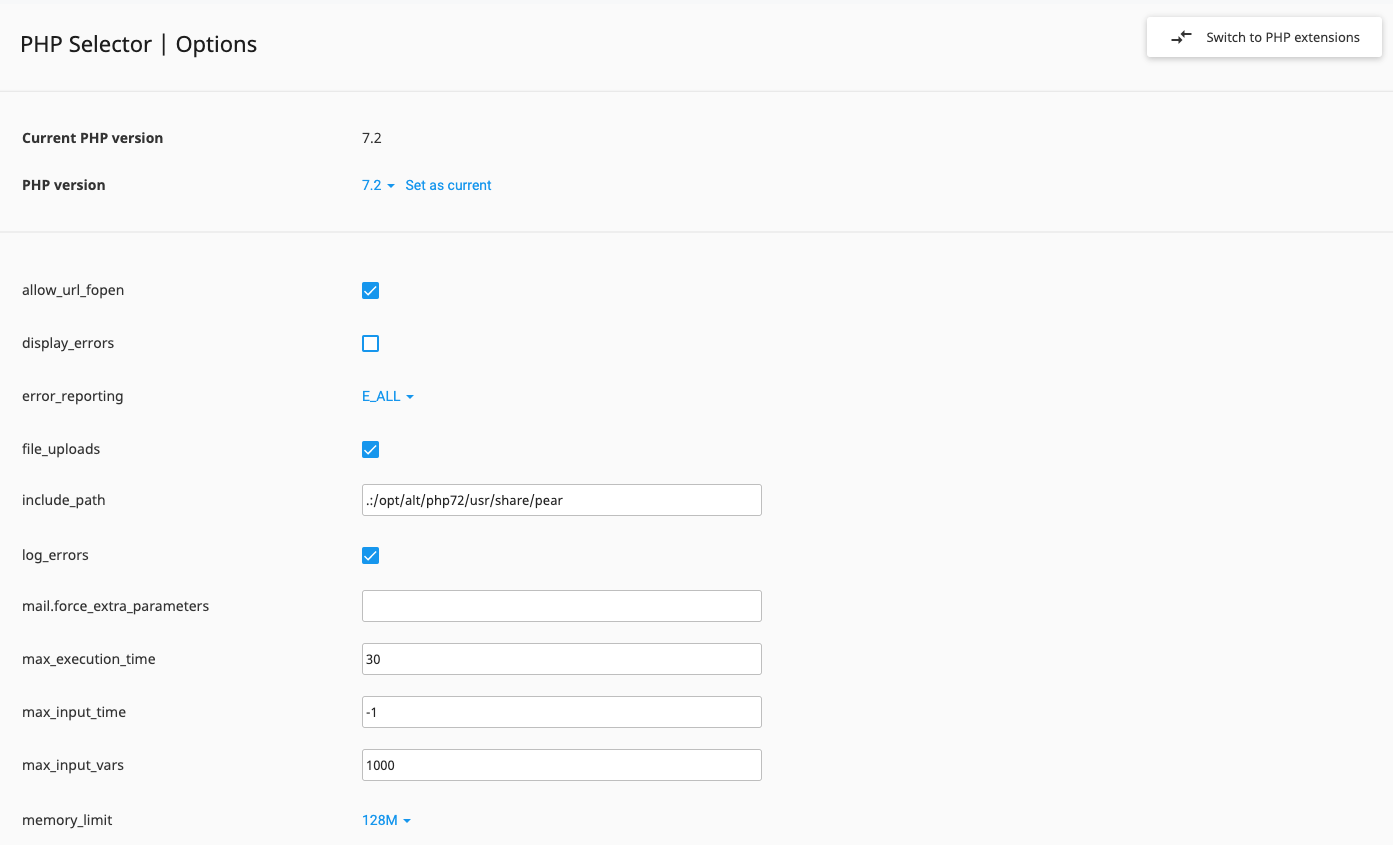
If you want to enable currently unavailable PHP functions because of the parameter disable_functions, click on the section where you can find the functions list, cancel the unwanted ones and save to complete the operation.