SPF (Sender Policy Framework) provides you with the possibility to create or remove any eventual policy to send emails with a custom domain. This policy may reduce the number of emails sent from server that end up in spam folders.
You can enable a Sender Policy Framework in your Gmail address in a few steps, using your cPanel control panel:
- Log-in to your cPanel control panel, using the credentials we provided you as you purchased your order;
- In the "Email" section, click on "Email Deliverability";
- Next to the domain name, click on "Manage";
- In the "SPF" section, click on "Enable" to enable the record configuration;
- Below the "Value" section, click on "Customize" to enable the authorized email sender;
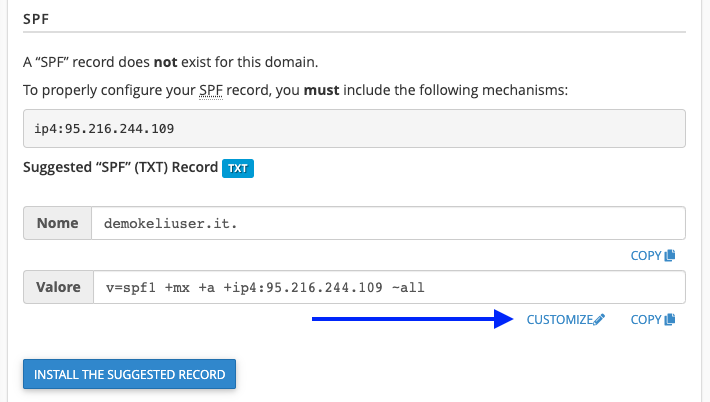
- In the "Domain settings" section, go to "ADDITIONAL SETTINGS" and type _spf.google.com to enable, as authorized sender, your Gmail address;
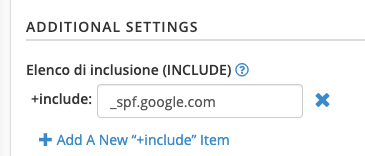
- Select "Exclude all other hosts" if you decide not to send emails using other unregistered addresses;
- Click on "Install customized SPF Record", to end the operation.




