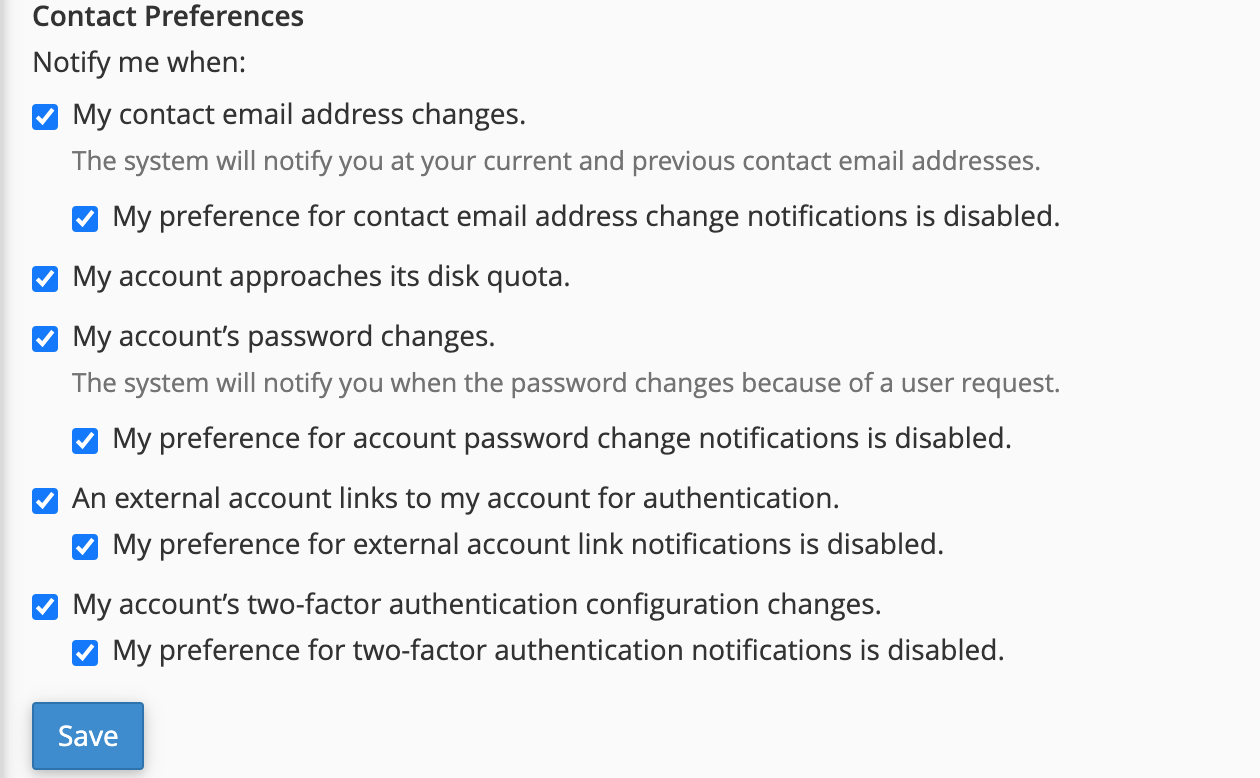The "Contact Information" section of cPanel control panel helps you to keep your contacts updated, especially if you decide to receive notifications about your Linux hosting plan status.
As you are in the dashboard click on your domain name on the right and, as the menu appears, click on "Contact Information".
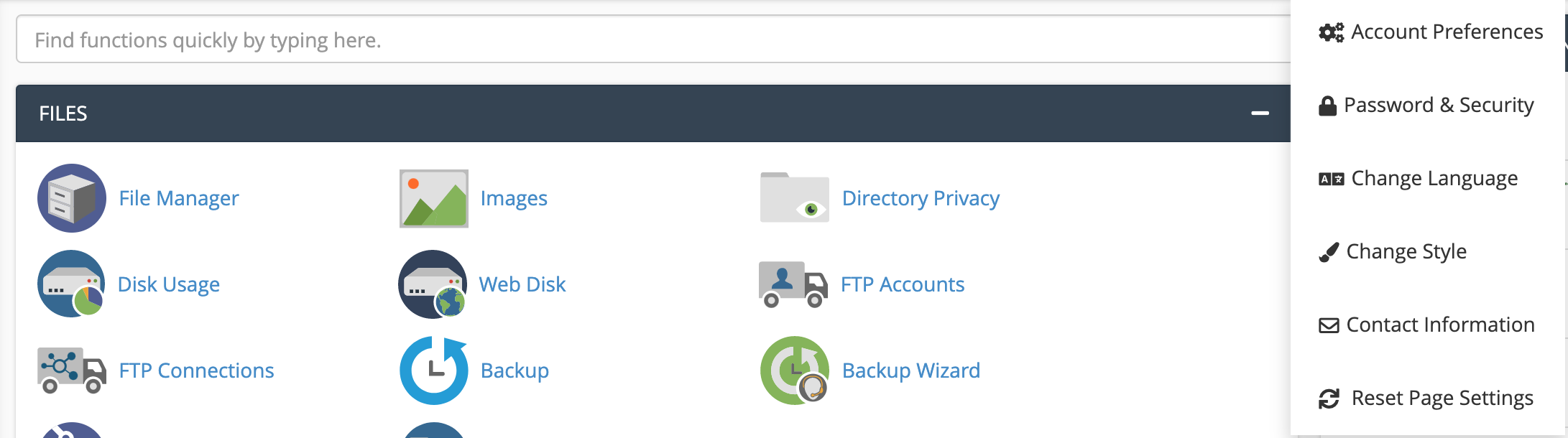
You will be redirected to a new window where you are required to type a main e-mail address and a secondary e-mail address where to receive all your notifications.
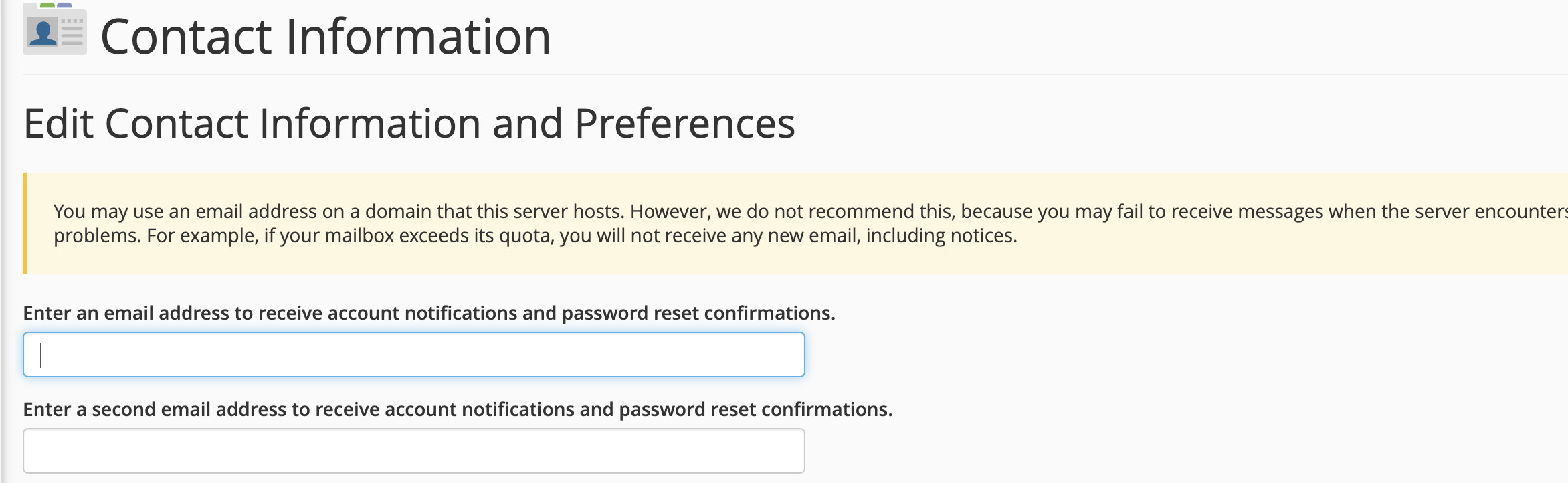
Below, you will be also able to enable, using flags, all the "Contact preferences" you wish. For example, you can choose to be notified in case of your personal account is reaching your disk space quote or if the password is changed or about the two factors authentication, etc.