With "File Manager" you can manage all files in your hosting straightly from graphic interface. You will be able to view the structure of the hosting files, copy them and modify them without using an FTP client. As you login to your cPanel control panel, click on the icon "File Manager", placed in the "Files" section. 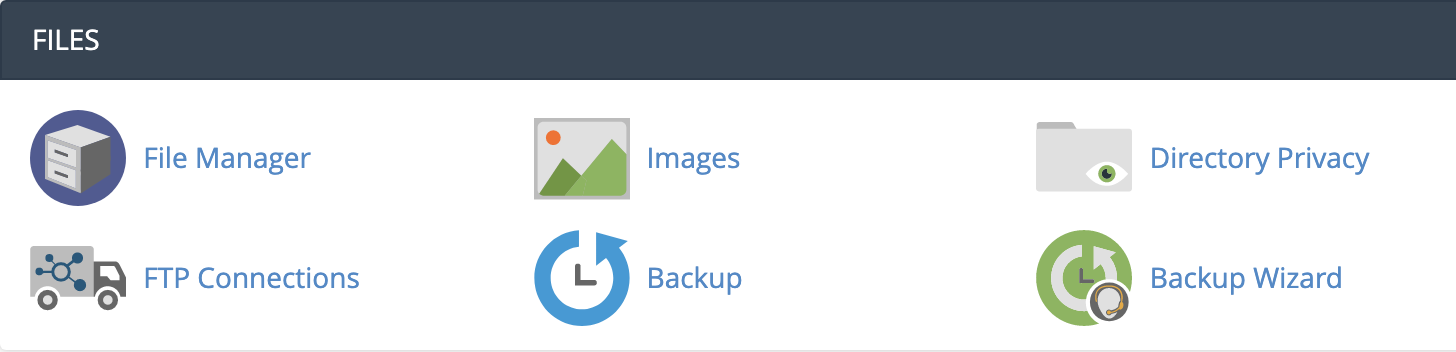
Now you can select the folder you're interested in and make operations such as deleting or moving folders, modifying the folder name itself or uploading and creating new files.
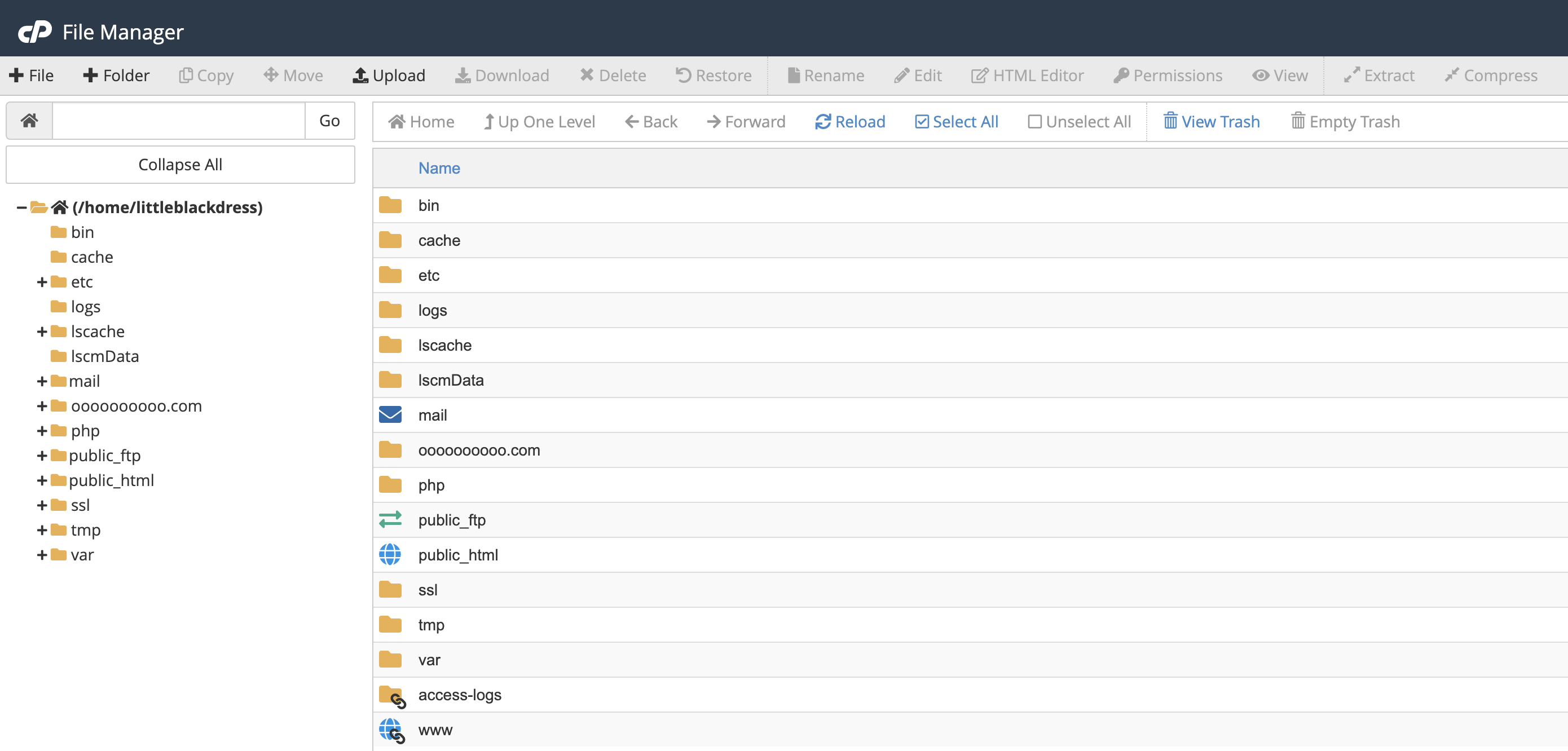
We recommend you to operate on the public_html folder only to avoid any eventual loss of files that might compromise the correct functioning of your hosting.




