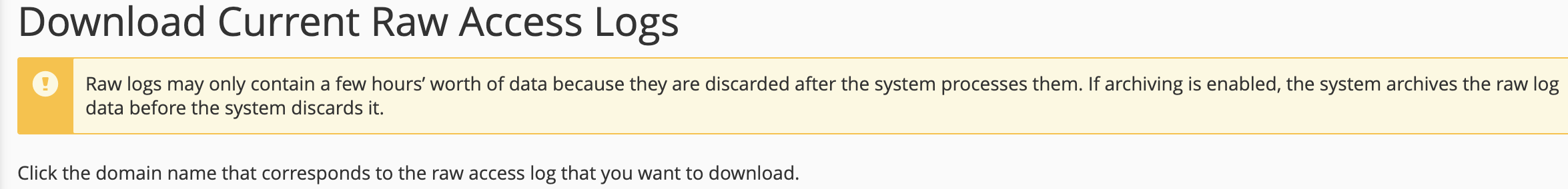Raw Access Logs allow you to see who has visited your website without displaying charts or other graphics. You can use the "Raw Access Logs menu" to download a zipped version of the server’s access log for your site. This can be very useful when you want to quickly see who has visited your site.
You can use this function straightly from your cPanel control panel clicking, in the "Metrics" section, on "Raw Access". 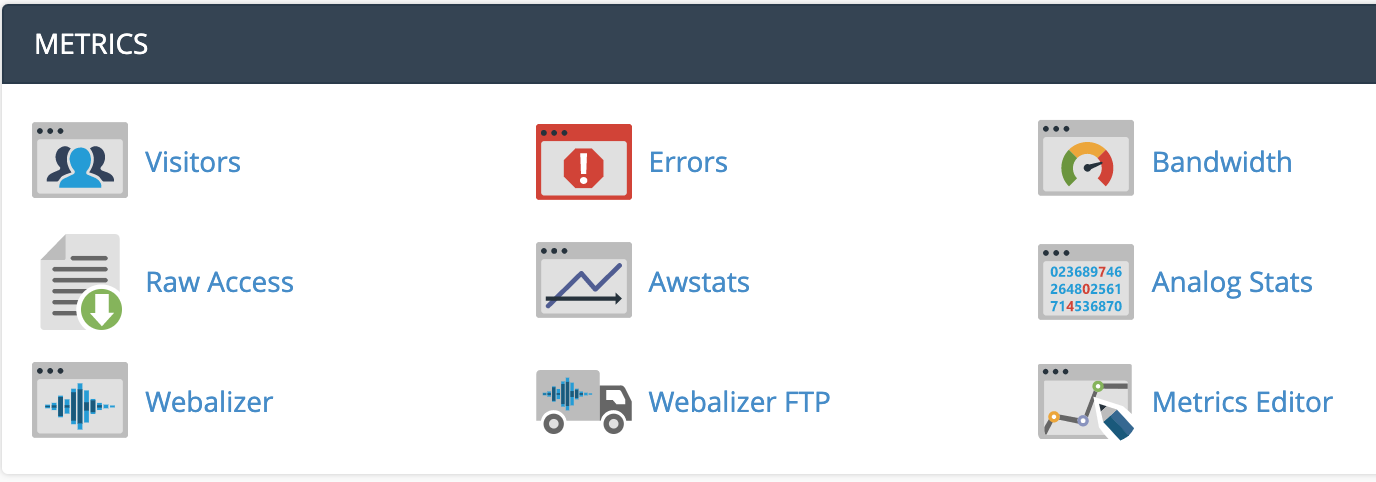
Here, you can configure when to process logs and, above all, to remove log files from your hosting's home directory after the system processes statistics. 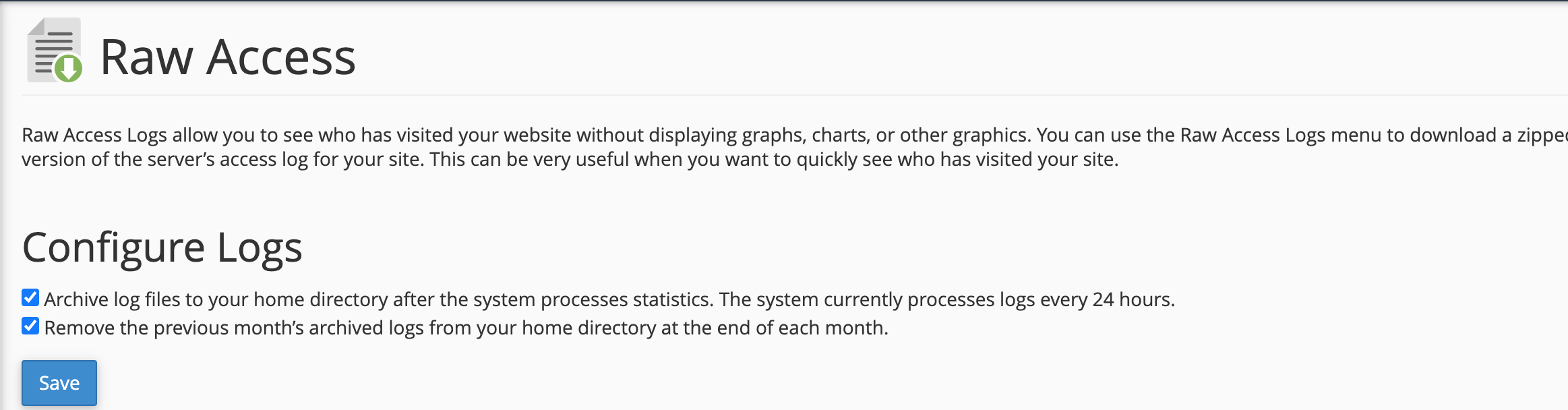
You can also download all current logs after selecting your domain name.