All hosting solutions are provided with an already active FTP access but you may have the necessity to have an additional one: to allow, for example, another user to have an access that you can limit to a specific directory.
Here is the procedure to create an FTP account in DirectAdmin:
- Log-in to your DirectAdmin control panel
- In the "Account Manager" section, select "FTP Management" above on the right
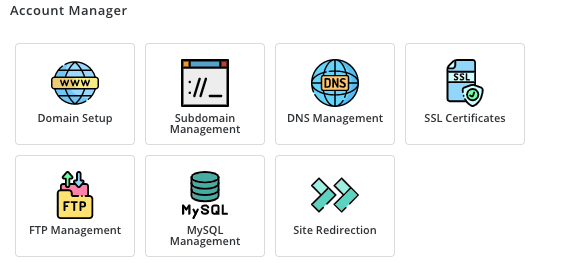
- Go to "Create FTP account" to configure your new FTP account and provide the following data:
- username
- password (it can be generated automatically using the dedicated tool)
- type of FTP account and related description. If you need to specify a specific directory select "Custom".
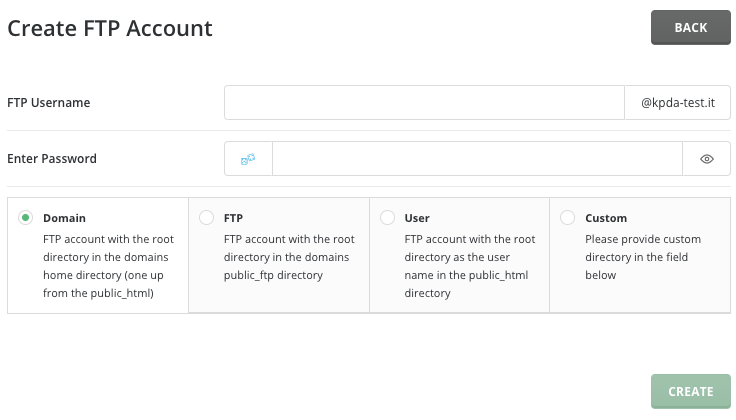
In the end, click on "Create" to end the procedure.




