Keliweb, unlike other hosting providers, gives you the possibility to create, in all hosting plans, a database.
To create a database in your DirectAdmin control panel follow a few simple steps:
- Log-in to your DirectAdmin control panel using the credentials we provided during the registration process;
- In the "Account manager" section, select "MySQL Management";
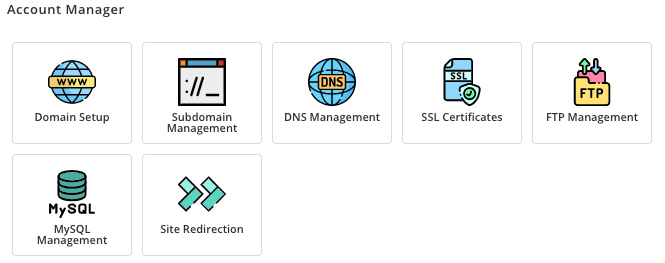
- Then click on "Create new database";
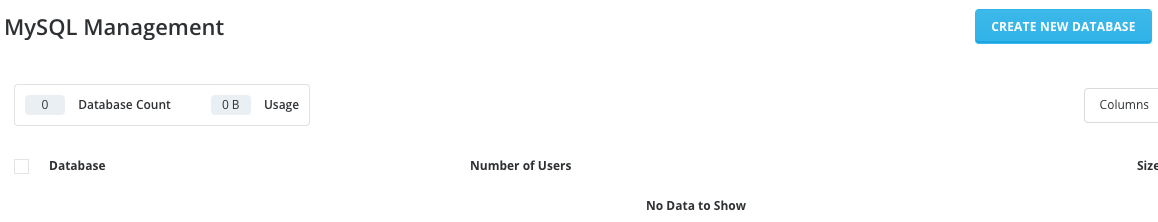
- Type all the required informations:
- database name (the default database name and the username usually match but if you unmark "Same as database name" you can change it);
- password (it can be generated by the dedicated tool).
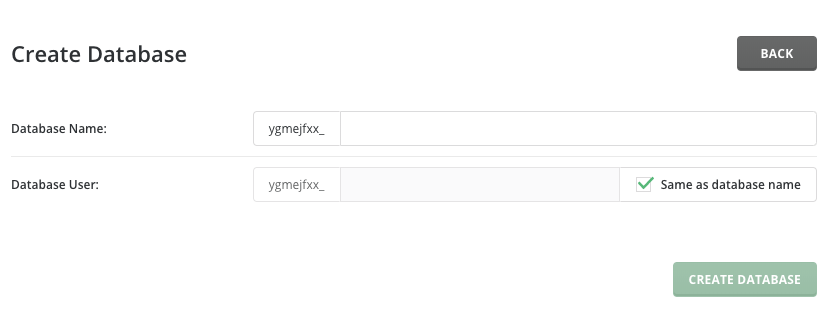
Click on "Create database" to end the procedure. The procedure will assign to the user all the privileges related to the database which is ready to be used.




