To manage your Windows hosting you will be provided with Plesk control panel unlike Linux hosting users who are going to use cPanel.
Here is a list of all the steps you have to take to create an e-mail account on Plesk:
- Log-in to your control panel using the credentials (username and password) provided by our team via e-mail after the registration process
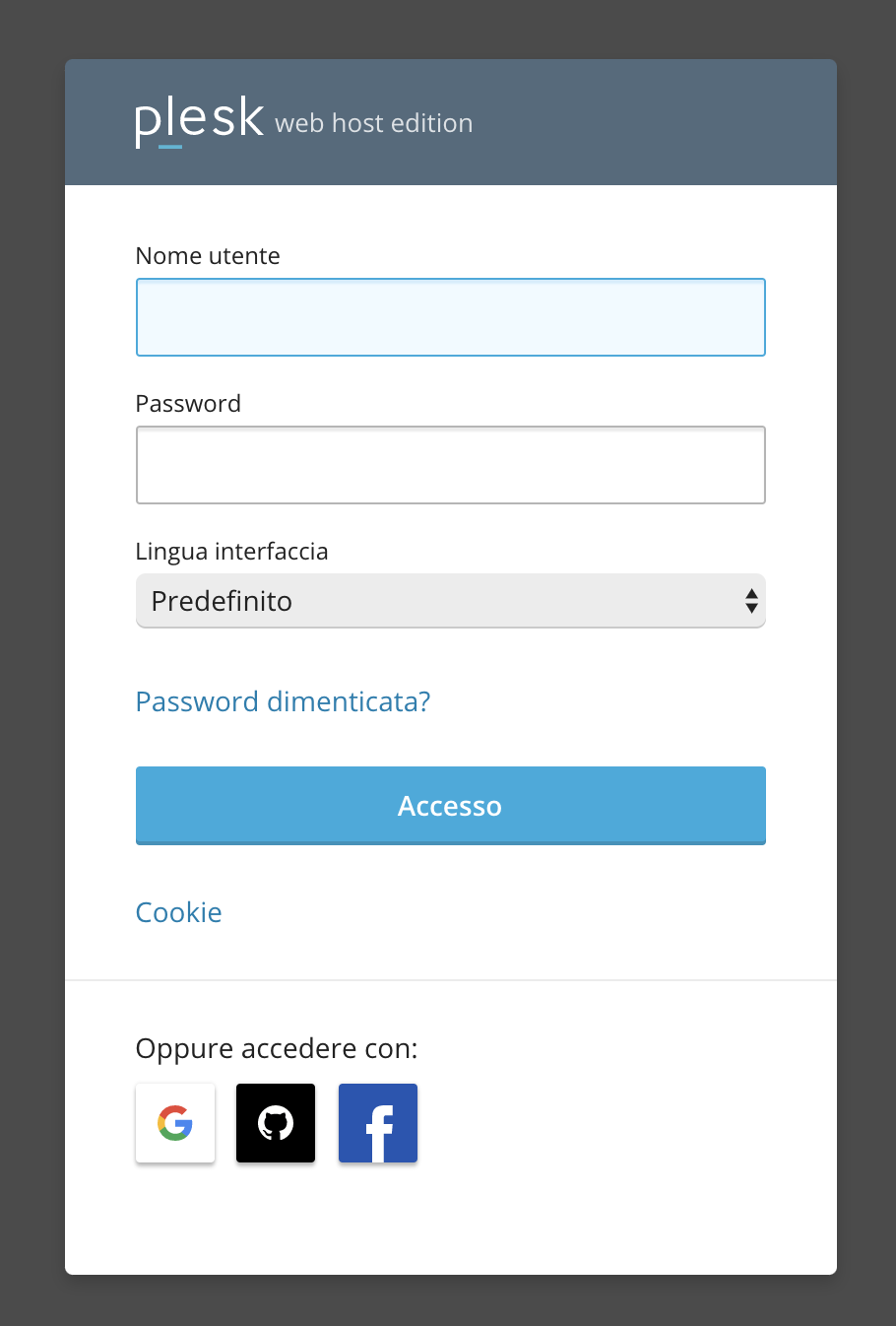
- As you login, click on "Posta"
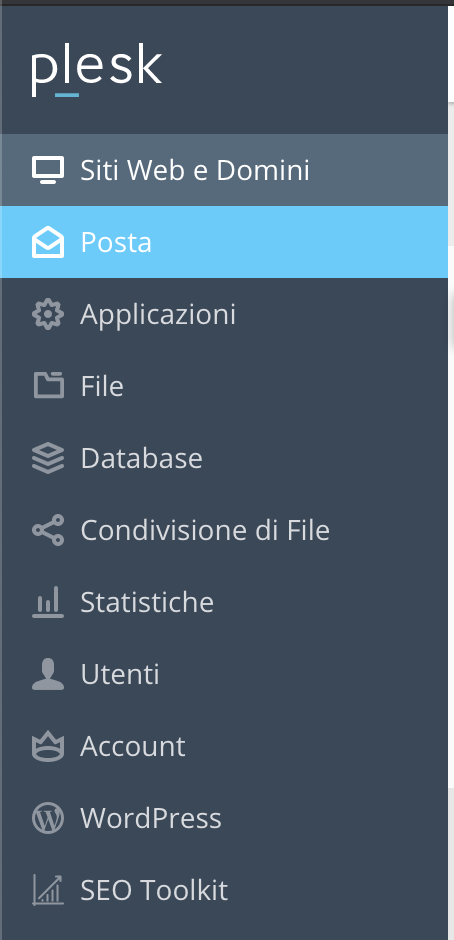
- Click on "Create e-mail address"
- Click on "General"
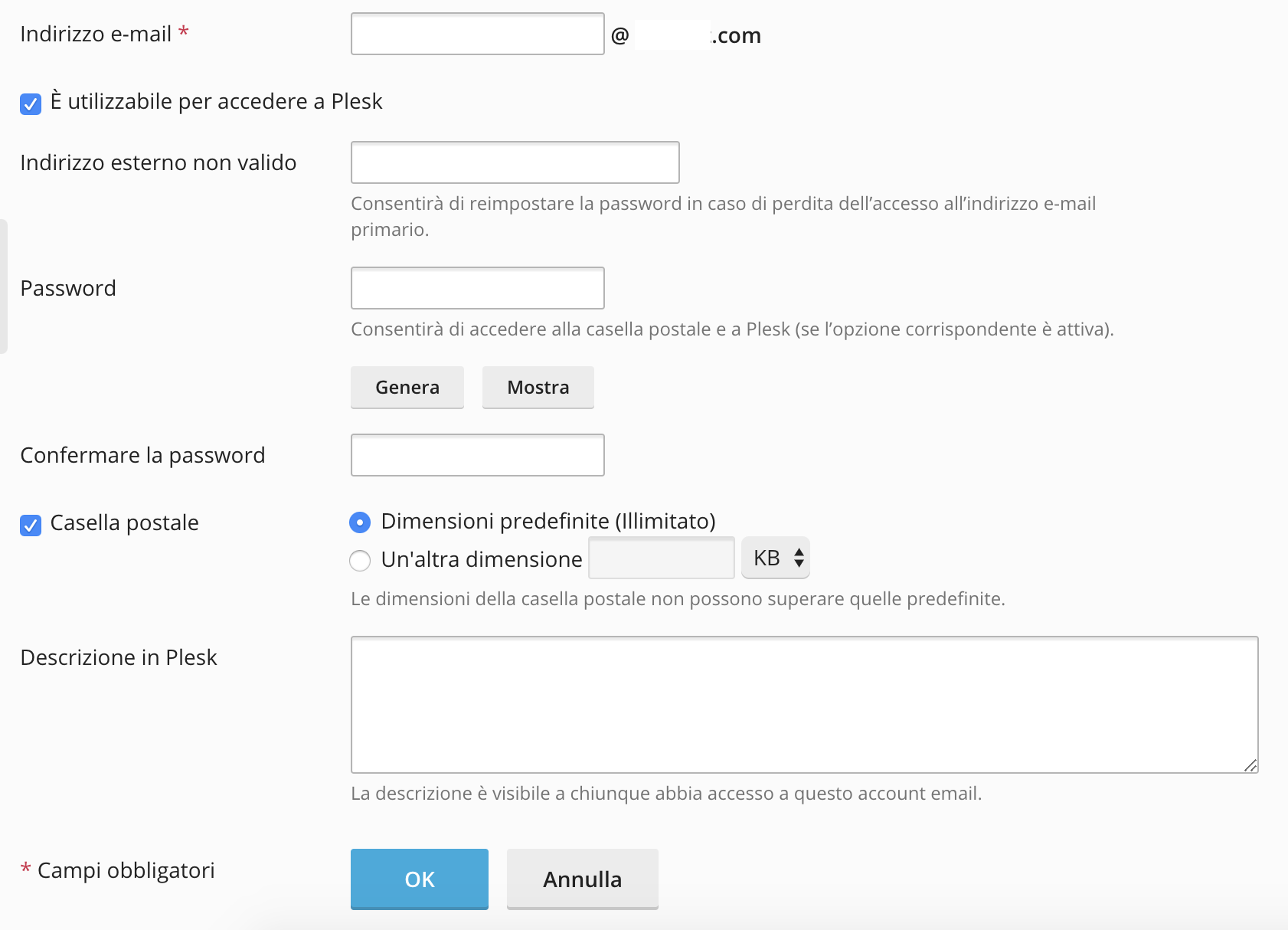
- Fill in the required fields with the following informations:
E-mail address: type the first part of your e-mail address
Password: type the password you chose for your e-mail account
Dimension: by default the system sets a 250MB mailbox dimension. - Click on "Ok" to end the operation.




