When you buy a new domain you will be provided with Keliweb Nameservers. If you need your domain to point to a different server from the default one, log-in to your customer area and follow this procedure:
- Click on "Domains" in the left bar menu to be redirected to your domain list
- Select the domain you are interested in, click on "Manage" and then on "Nameserver"
- Click on "Enable changes" and then type the new Nameserver in the required fields.
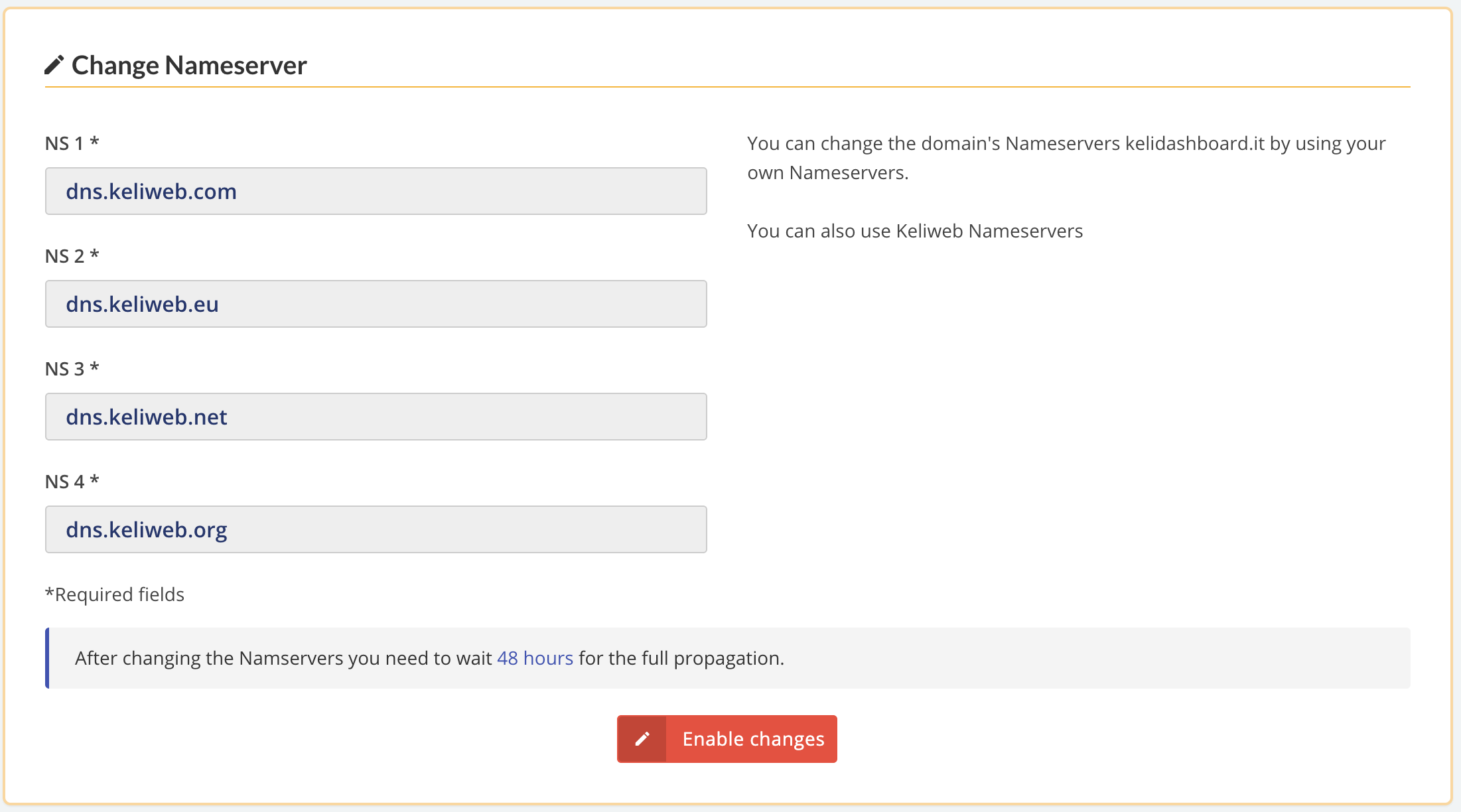
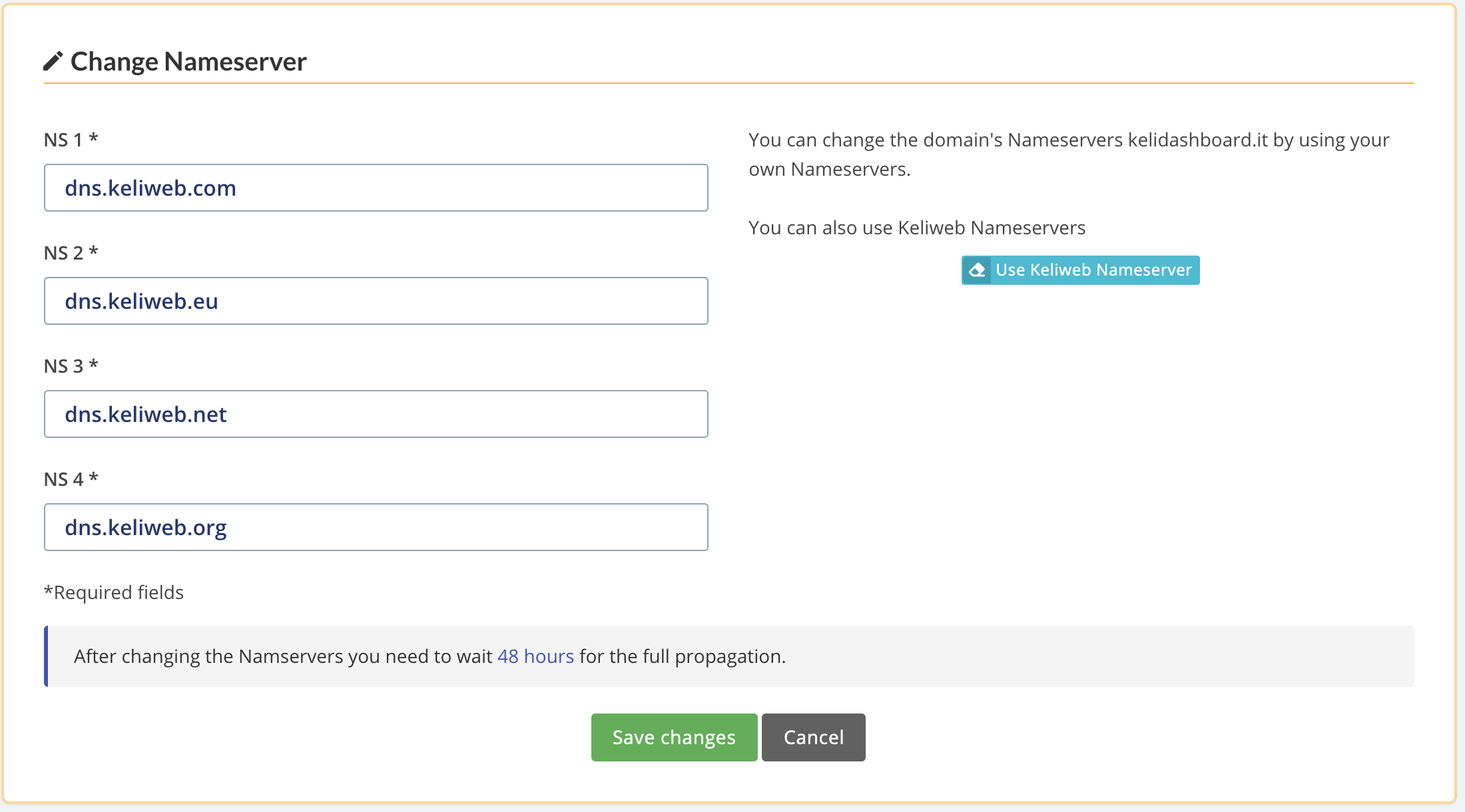
4. Click on "Save changes" to end the operation.
Otherwise, if you wish to configure Keliweb Nameserver, please click on "Use Keliweb Nameserver".
To learn more or request support please send a ticket to our tech support.




