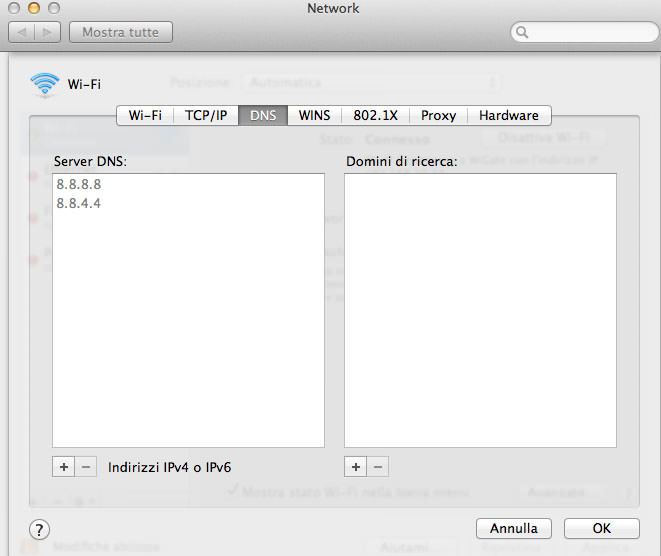When you register a domain name, the hosting space is immediately created on the server and, using temporary links, you can login to your control panel or FTP to upload files.
If you want to check your website, before transferring your domain, follow a simple procedure which may depend on your computer operating system. You must set our DNS so that you can solve DNS and check your website freely. The IP is provided by our team on request.
In case you use Windows operating system:
- Click on "Network" and then on "Properties"
- Select "Change settings"
- Select your connection and click on "Properties"
- Select "Internet protocol version 4 (TCP/IPv4)" and click on "Properties"
- Flag "Use the following DNS server addresses"
- Enter the IP provided by our team.
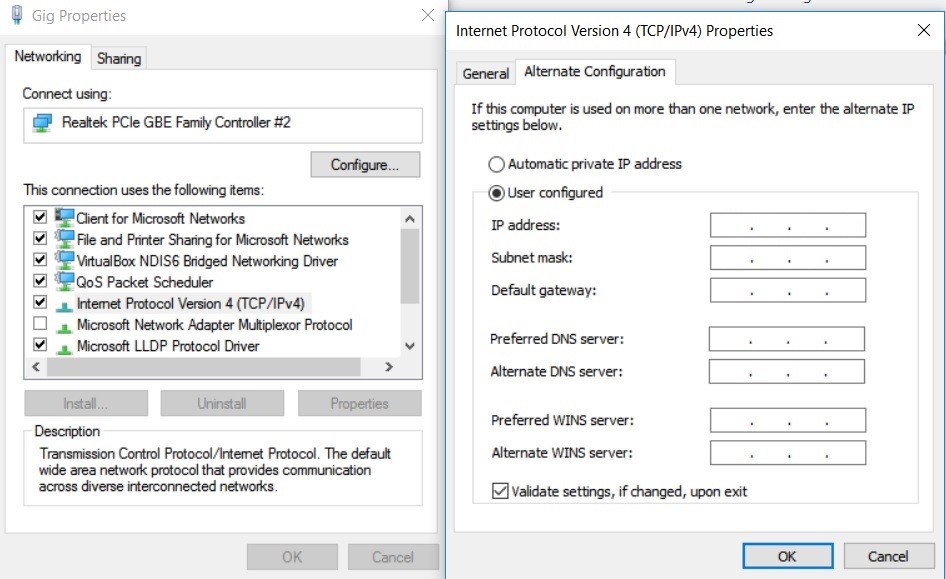
In case you use MAC OS X:
- Click on "Settings"
- Select "Network"
- Select "DNS" and enter the IP provided by our team.