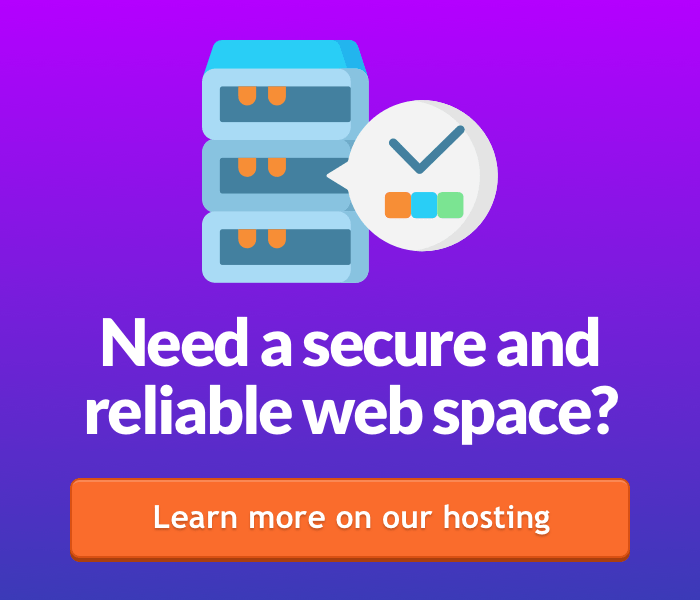cPanel is one of the most popular management panels. This panel allows you to supervise all the most important aspects of your hosting service, including the creation and management of your e-mail accounts.
To create an e-mail account in cPanel follow a few steps.
- Log into your cPanel control panel by using the credentials we provided you during the registration process
- In the Email tab click "Email accounts"
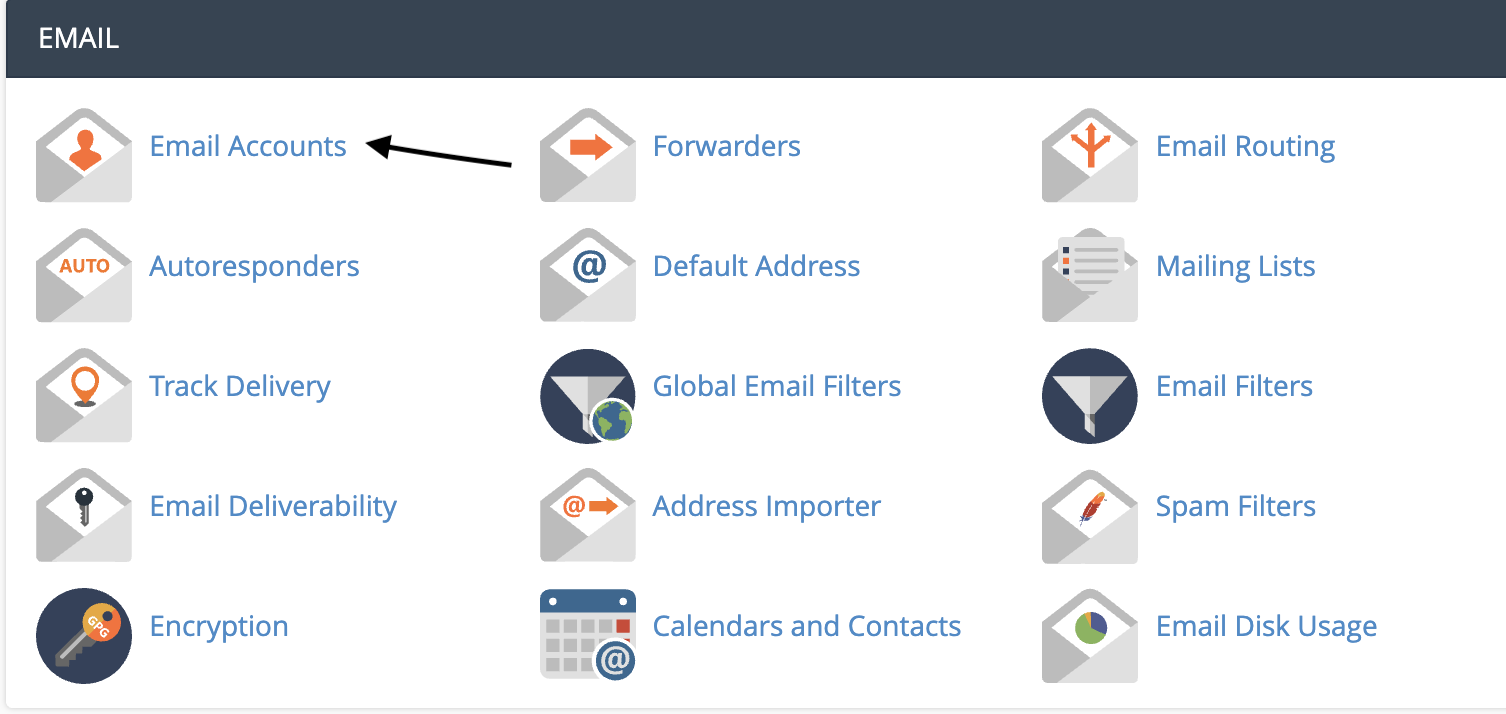
- Click "Create"
- Create a new e-mail address by entering the following information in the required fields:
- Username, which will be the heading of of the e-mail
- Domain
- Password
- Storage space, the available space for the new e-mail you are about to create.
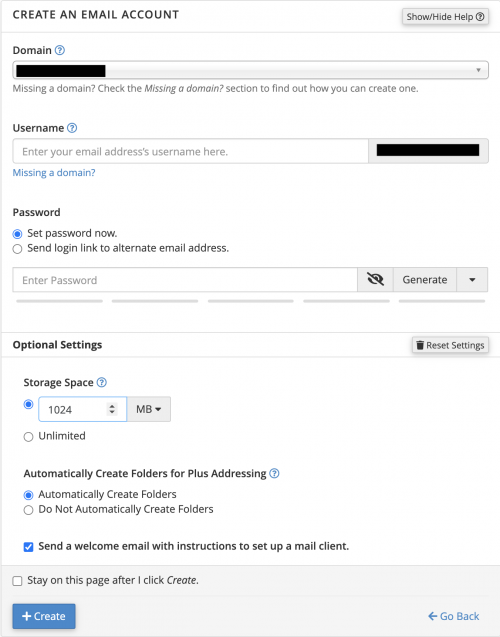
Click "Create" to end the operation.
Down below, you will see the full list of your e-mail accounts. Each account can be modify at any time.