To create an additional FTP account for your web hosting you need to follow a simple procedure. First, check that your current hosting plan provides you with the possibility to create other accounts in addition to the default one.
For example, our KeliCMS hosting plan provides you with the possibility to create 5 extra accounts otherwise other plans, such as KeliUser, do not guarantee the same opportunity.
Then follow a few steps:
- Log-in to your cPanel, using the credentials we provided you during the registration process, in the e-mail "Hosting Access Data"
- Click "FTP Accounts", in the "File" tab
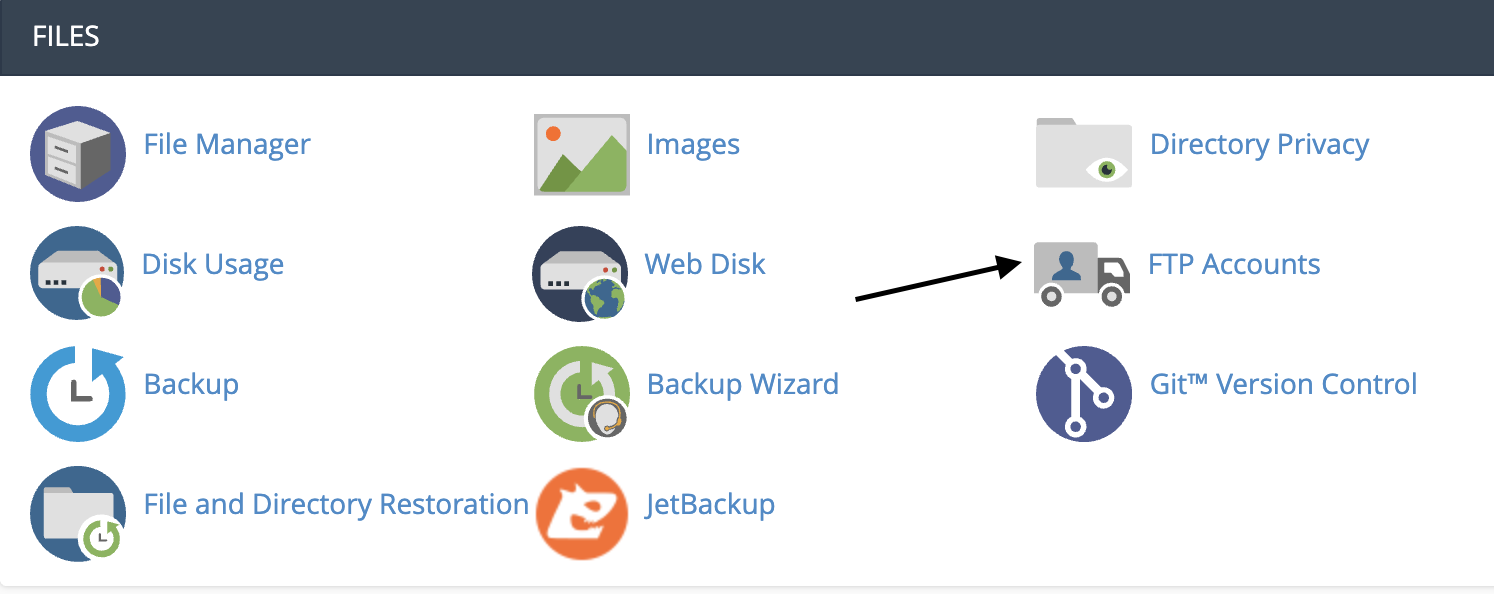
- Fill in the required fields to create your additional account, entering
- Username
- Password for the new FTP account
- Confirmation of the password for the new FTP account
- The folder to combine with the new FTP account
- The amount of space to combine with the folder itself.
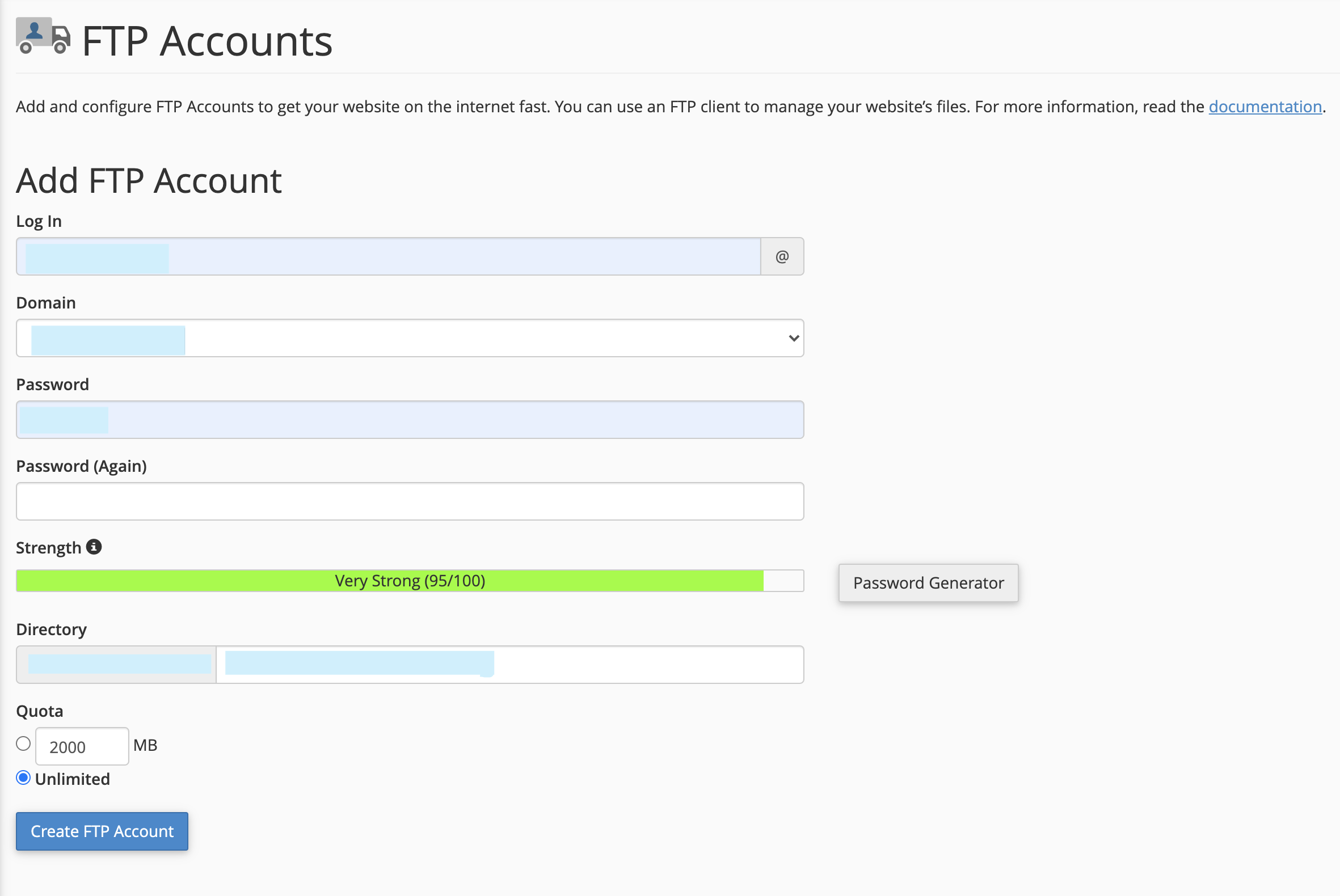
Then you can finally click "Create FTP Account" to end the operation.




