E-mail is one of the most popular and useful tool used by enterprises for commercial and administrative communication. That's the reason why the e-mail service has to be extremely performing not to slow down business actvities.
One of the most common problem in managing your e-mails stands in the impossibility to see your outgoing mail with the IMAP protocol on your Outlook mail client.
You can solve the problem easily in a few steps:
- Click on the mailbox you're interest in and choose "IMAP folders"
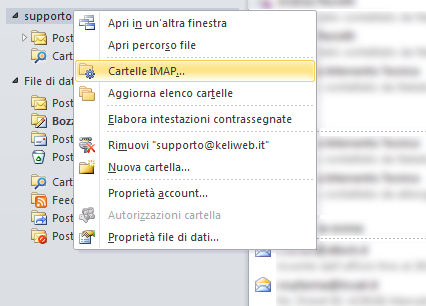
- Then, click "Query" and select the folders you're interest in
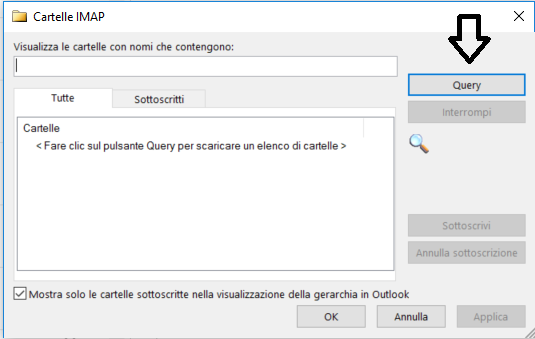
- From the folders list choose the ones you want to synchronize
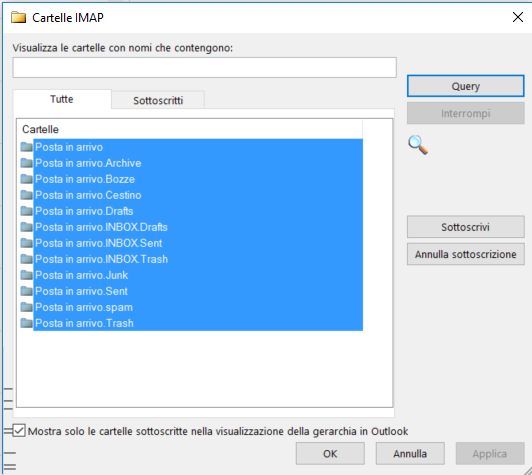
- Click "Apply", then "Ok" to activate the synchronization and then "Apply" again
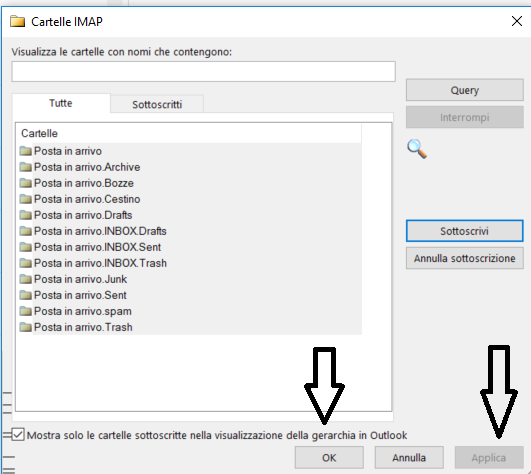
If you've followed all the steps correctly you will finally be able to see your incoming mail.
We invite you to check our dedicated pages Server Mail and Email Hosting to choose the best solution to manage your e-mails.





