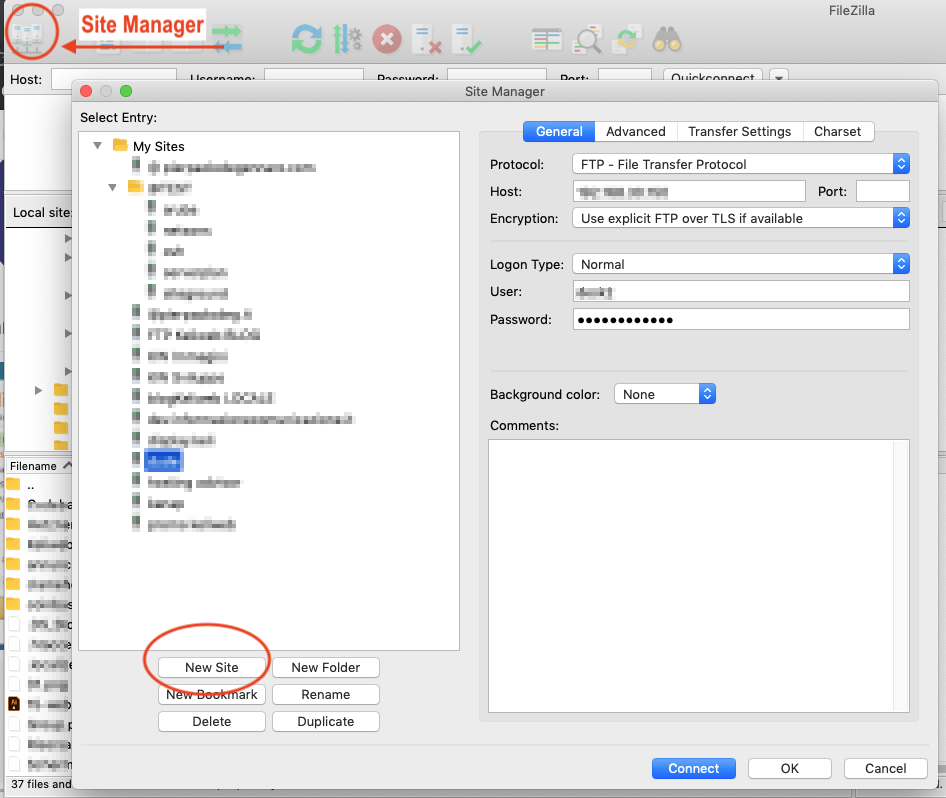To access via FTP with FileZilla you have to follow a simple procedure:
- Click here and download the client
- Start up FileZilla
- Click above on the left, "Site Manager" icon and then, below, "New Site"
- Enter your web space data:
Port: 21
Protocol: FTP
Login type: Normal
User: login username via FTP
Password: login password via FTP - Click "Connect" to save
- Connect with the current configuration.