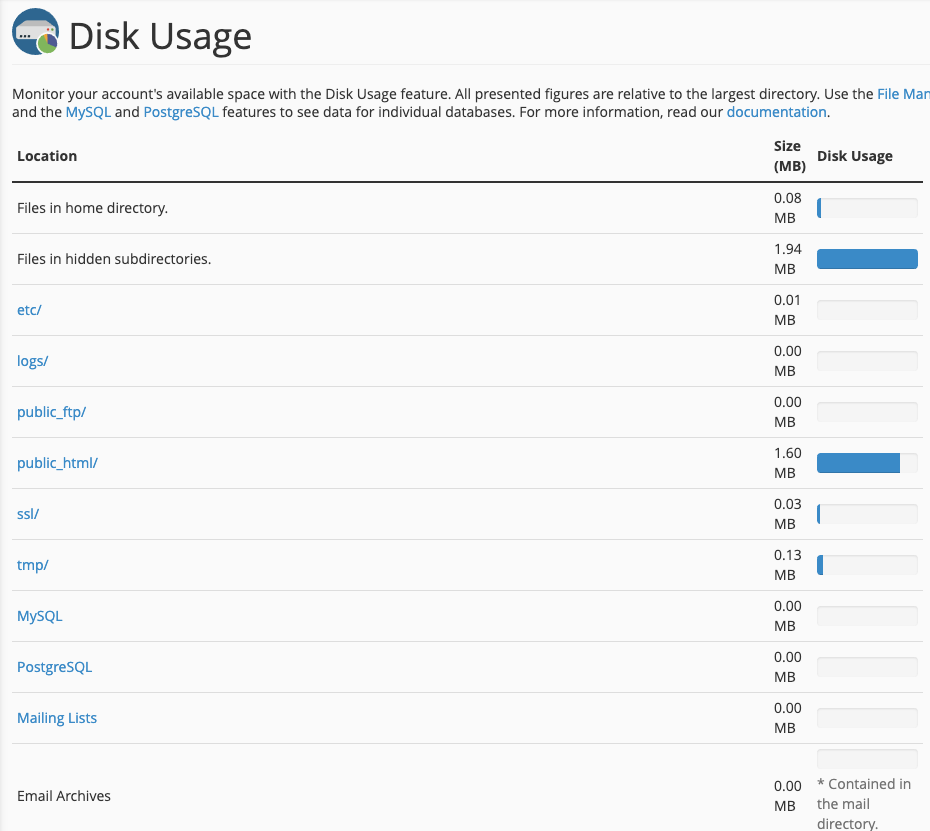To check the occupied space of your hosting hard disk and the dimension of the folders inside it, log-in to your cPanel control panel.
Go to the "File" section and click on "Disk Usage" to view your disk space status, as you can see in the image below.
![]()
In the following screen you can find, instead, the dimension of each single folder.